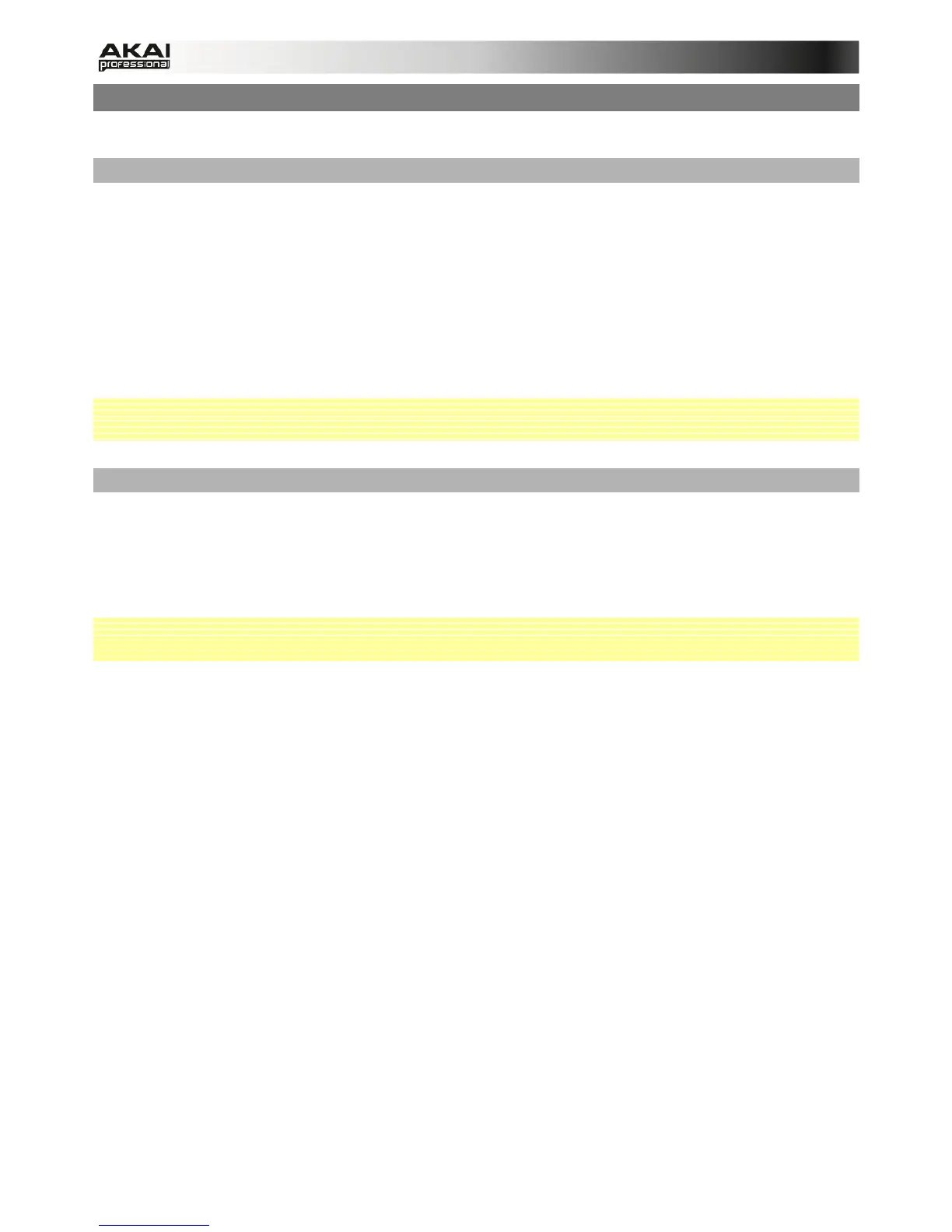15
3.2 INSTALLATION UNDER WINDOWS
How to install the MPC software.
Installation from DVD:
1. Start your computer and launch your operating system. Insert the MPC DVD into your
DVD-ROM drive. If you have enabled the Autostart function in Windows, the Installer will
start automatically and you can proceed with Step 5 below. If not, please proceed as
follows:
2. Launch the Explorer or open the window "My Computer."
3. Double-click on the icon for the drive that holds the MPC DVD.
4. Double-click on the MPC Installer icon. This launches a special installation program.
5. Follow the on-screen instructions.
 After installing the MPC software, you need to unlock the program on your computer. Please
refer to the chapter "Unlocking the MPC Software."
Installation of a downloaded Installer File:
1. Refer to the folder where the downloaded MPC zip archive is located.
2. Double-click on the archive file to extract it.
3. Double-click on the MPC Installer icon. This launches a special installation program.
4. Follow the on-screen instructions.
 After installing the MPC software, you need to unlock the program on your computer. Please
refer to the chapter "Unlocking the MPC Software."
