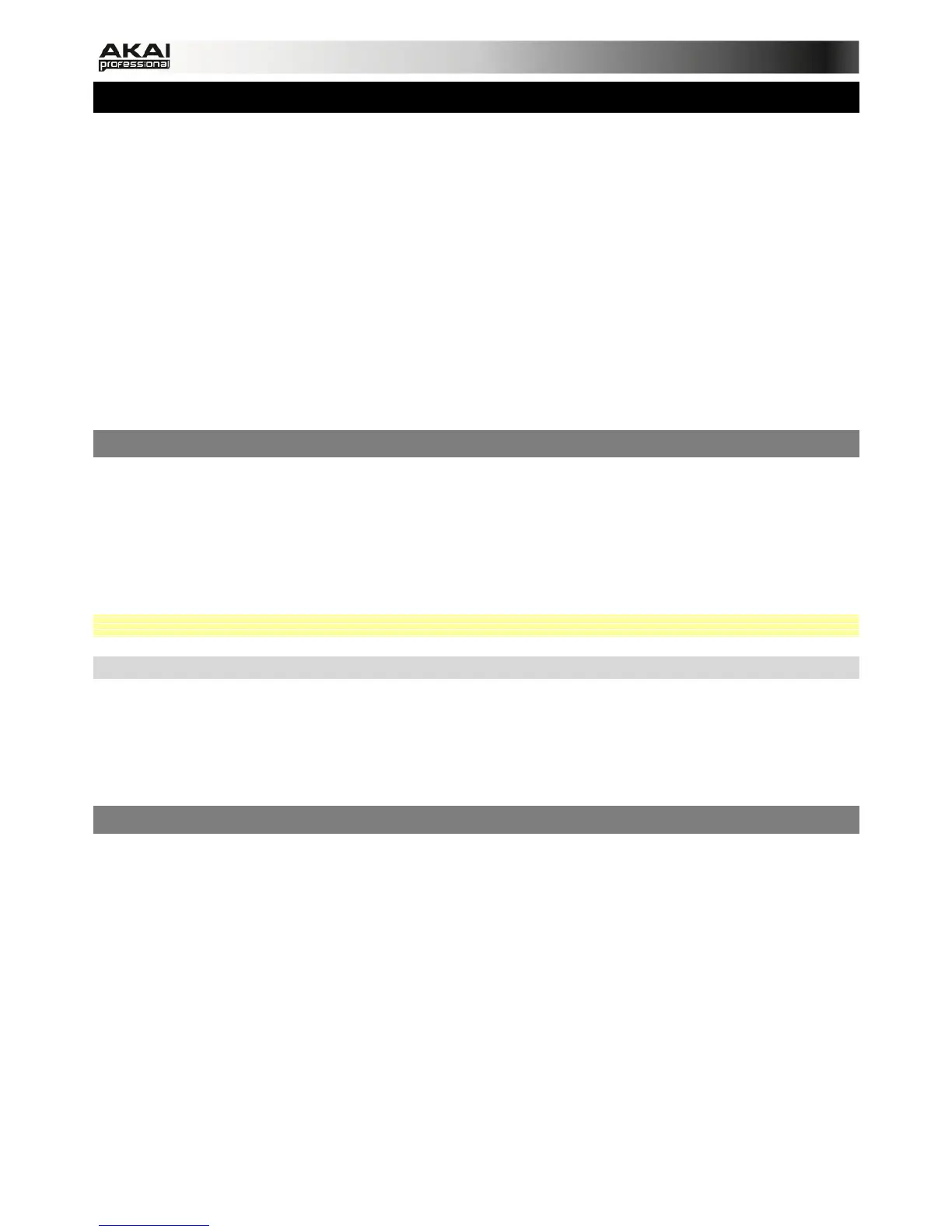3
1. WELCOME TO THE MPC
Thank you for purchasing the MPC.
Fusing Akai Professional’s legendary MPC layout and workflow with the power of your computer,
MPC Renaissance and MPC Studio are unrivaled instruments for music production.
The new flagship is a fully integrated hardware/software system: MPC Renaissance allows you to
create using classic hardware controls and an integrated pop-up display, while its exclusive MPC
Software empowers you with unprecedented, expandable production capabilities on your Mac or
PC.
MPC Studio offers the most streamlined MPC experience yet. At under one-inch thin, with low-
profile controls and a brushed aluminum body, it’s made to move. MPC Studio merges real MPC
pads, iconic workflow, and the same MPC Software used by MPC Renaissance to give you a fully
integrated portable production solution.
Welcome to production anywhere! The world is now your studio! We hope your investment will
bring you many years of creative enjoyment and help you achieve your musical goals.
1.1 ABOUT THIS MANUAL
This manual was written to help you to become familiar with the MPC hardware and software. It
will also aid experienced users with routine tasks.
To avoid confusion, the terminology in this manual is based on the MPC parameter names. You
will find the various terms explained in a glossary at the end of this manual.
We also used a uniform set of symbols to show topics of particular interest or significance.
Important terms are highlighted in bold letters.
 Info – Additional information on a given topic.
X MPC hardware – How to use the MPC hardware controls!
All buttons, controls and parameters are highlighted in bold letters throughout the manual.
Example: "Press the PROG EDIT button" or "Turn the Level dial."
The value range of a parameter is indicated in italic letters.
Example: VELOCITY: 0 to 127.
1.2 IMPORTANT NOTES
• READ SAFETY INSTRUCTIONS & WARRANTY INFORMATION BEFORE USING THE
MPC HARDWARE AND SOFTWARE.
• Before getting started and connecting devices to the MPC hardware or turning the
hardware on/off, make sure all devices are switched off.
• Before connecting the MPC hardware to your computer, insert the included DVD to install
the MPC software (visit akaiprompc.com to check for available software updates). For
more information about installing the MPC software refer to Chapter 3.
