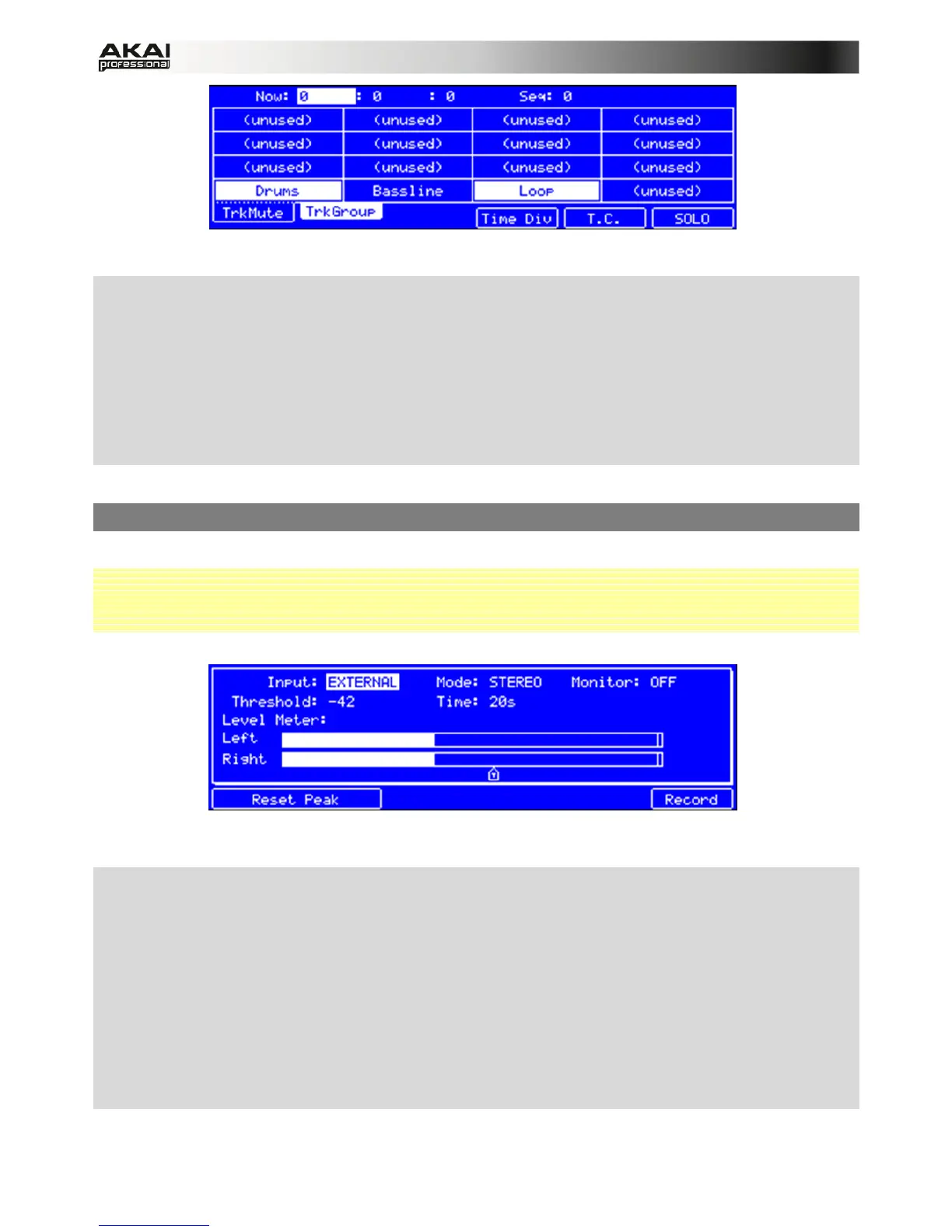25
The Track Mute display of the MPC hardware
X Press the TRACK MUTE button on your MPC hardware to enter Track Mute Mode.
X You can now mute a Track by hitting the corresponding pad once. The muted pad is lit red.
X If you want to mute a track only at precise note intervals ("quantizing" your mutes, essentially),
you can set a musical timing value by clicking on the F4 button (Time Div.). Use the data dial
to set a musical value, for example 1 bar. Click on F4 (Close) to close the page. When you
now hit a pad while in Track Mute mode, the mute will occur precisely at the beginning of the
following bar. This lets you test musical combinations of patterns – the stage preliminary to
building a song structure.
Now, let's add some "human feeling" to our song.
4.9 RECORD AND EDIT A SAMPLE
Let’s record some vocals with a connected microphone.
 MPC Studio users: This section describes recording using MPC Renaissance as your sound
card. MPC Studio can't be used in this way, but you can use a separate audio interface
connected to your computer to record audio.
The Sample Record display of the MPC hardware
X Press and hold the SHIFT button on your MPC hardware and click on the SAMPLE EDIT/
SAMPLE REC button to enter Sample Record mode.
X Connect a suitable microphone to a MIC IN jack of your MPC Renaissance. Make sure to set
the input switch to MIC.
X Set the MIC IN/PHONO IN switch on the top panel of the MPC hardware to MIC/LINE and turn
up the REC GAIN dial. In the MPC software you should now see the input signal. Make sure
that the signal gain does not exceed the maximum level (the top input level display segment
should be hardly lit).
X Use the cursor buttons to navigate to the Threshold parameter and set it to a fairly low level,
e.g. -70 dB.
