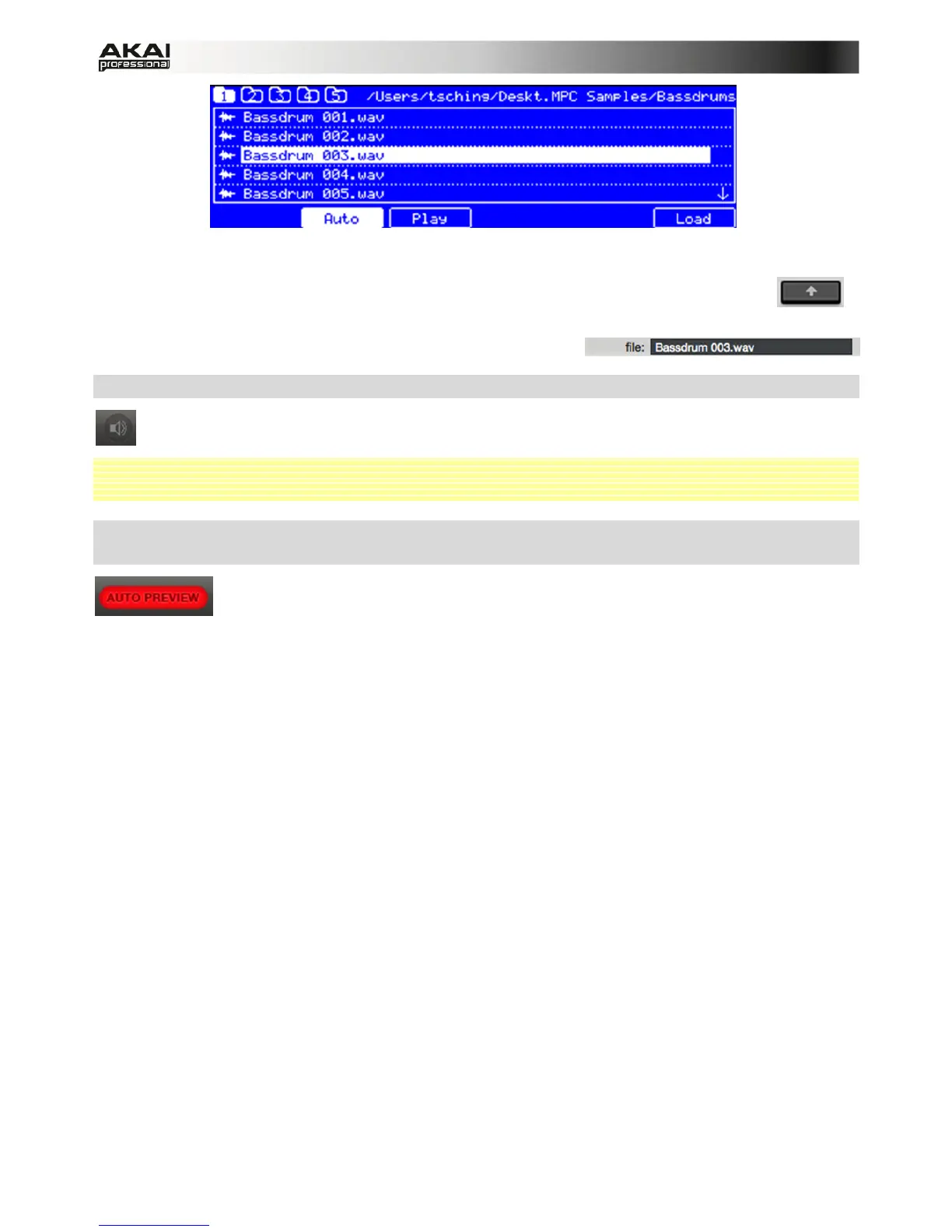34
The Browser display of the MPC hardware
With the Parent Directory arrow button (in the MPC software, to the right of the data
path selector) you can go up one level to the parent directory.
FILE directly under the file list window shows the name of
the selected file in the list.
X Click on the F3 (Play) button to preview any selected audio sample.
In the MPC software, the Preview Button is located below the File Browser.
 Keep in mind that only audio samples can be previewed. Make also sure that your audio
hardware is connected properly to listen to the audio file.
X Click on the F2 (Auto) button on your MPC hardware to activate the Auto Preview function.
An audio file is played automatically when selected. When active, Auto is highlighted.
Within the MPC software, click on the AUTO PREVIEW button to activate the
automatic preview function. An audio file is played automatically when selected.
This is very useful when scrolling through a list of samples to find (e.g. to
compare different snare drum sounds without having to load them).
