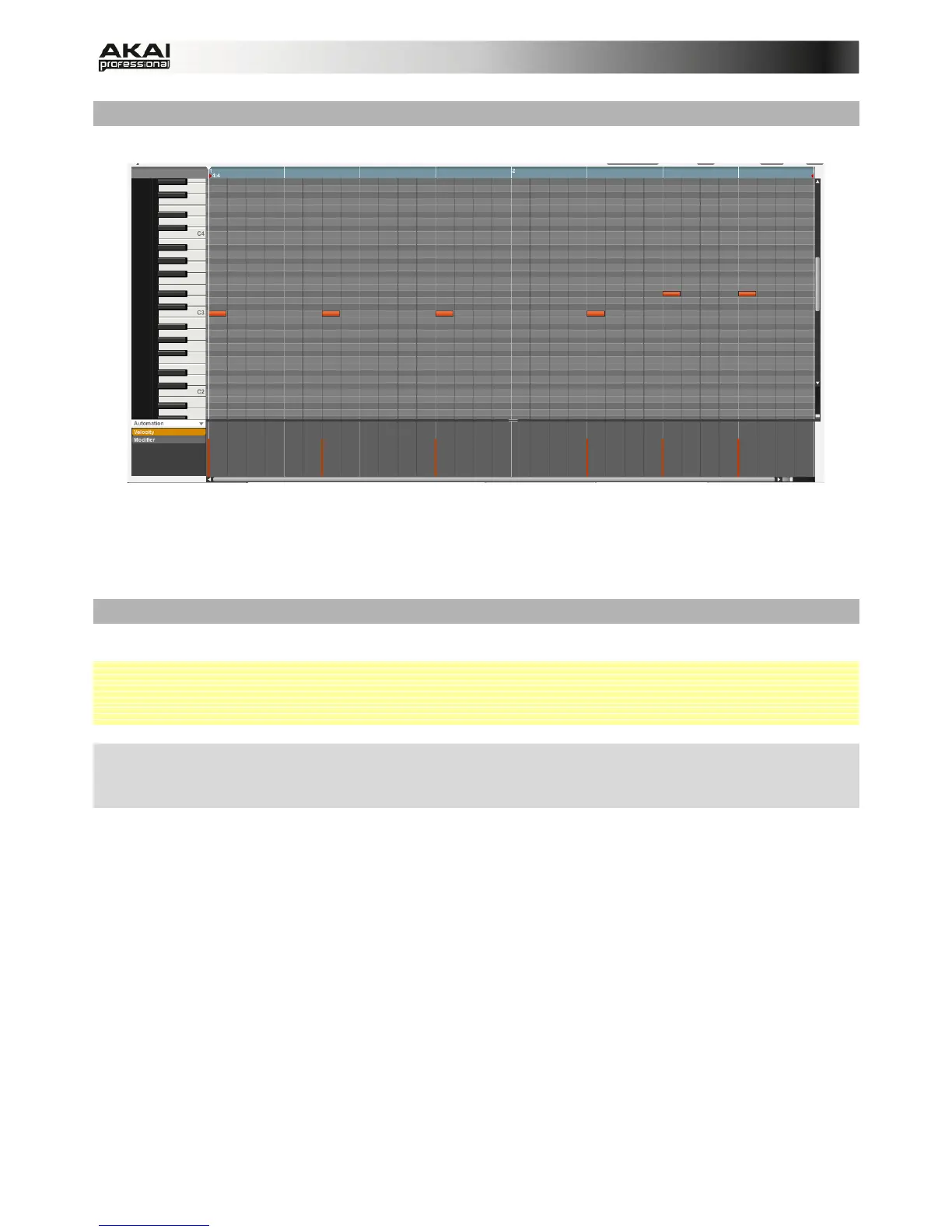40
The Grid View for KEYGROUP Programs
When a KEYGROUP Progam is selected, the grid looks as in the following picture.
The only difference to the DRUM Program view is the vertical miniature keyboard in the left grid
window section. Click on a key to select the corresponding track. You will also hear the note
assigned to that key.
Everything else works exactly as in the DRUM Programs.
How to enter notes and automation data
You can easily insert notes and data with your computer mouse.
 A much more intuitive way to record notes, though, is using the recording function of your
MPC hardware. Playing notes with the pads and recording automation data with the Q-Link
knobs give you much faster results.
X Press the REC button on your MPC hardware to activate the recording mode. Now press the
PLAY button. The metronome will precount one measure before the recording starts. Play on
the pads to record a sequence. Press the STOP button to finish your recording.
In the MPC software, you can use the Select tool as well as the Draw tool to create notes:
y Double-click (Select mode) or click (Draw mode) the desired location in the grid to create a
note. The note length depends on the TIME CORRECT value. If set to 16, the note length
will be a 16
th
note.
y Click and drag the start or end of a note to shorten or extend a note event in steps
corresponding to the TIME CORRECT value.
y Double-click a note to delete it. You can also press the Backspace or Delete of your
computer keyboard to delete a selected note.
y You can hear the corresponding sample by clicking on a note.
y Click and drag a note to move it to another position. Keep in mind that you can only
position notes on quantization values defined by the set TIME CORRECT value (indicated
by vertical lines in the grid). However, if you hold down the SHIFT key while moving a note,
you can drag it to any position you like, regardless of the selected TIME CORRECT value.
In Select mode you can draw a frame around multiple notes to select them for moving or
copying them as a group.
