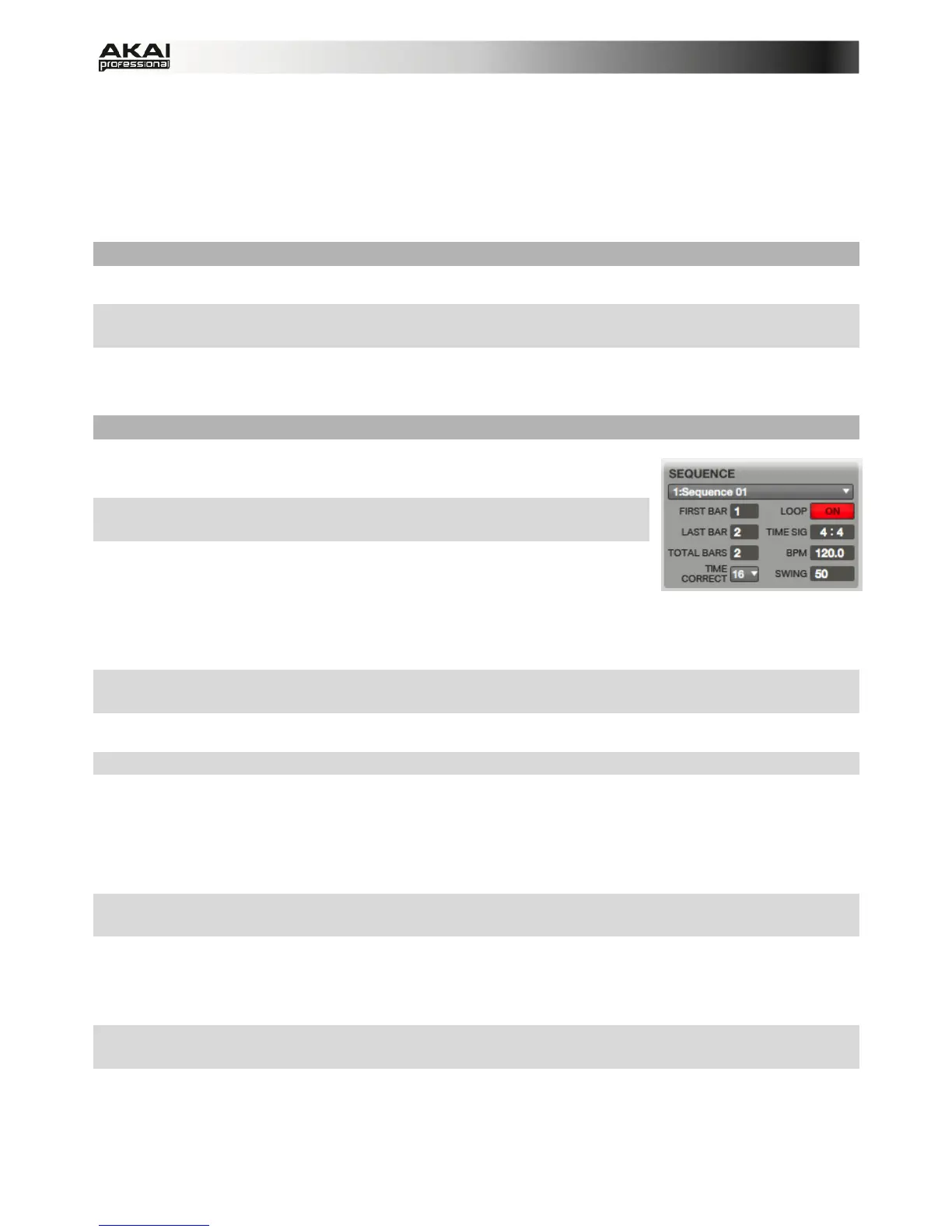44
Link knobs, the corresponding parameters will jump to either its minimum (Min) or
maximum (Max) value.
• In the EFFECT pop-up menu. you can select one of the effects, which have previously
been loaded.
• In the PARAM (Parameter) field, you can open a pop-up menu with all parameters of the
selected effect. The available parameters depend on the chosen effect type.
BANK & PAD Selection
In the Bank & Pad section, you can easily select a pad to edit.
X On the MPC hardware, simply press a pad to select it. To choose a different bank, use the
PAD BANK buttons to specify a bank from A to H.
In the MPC software, simply click on a desired pad to select it. To choose a different bank, use
the BANK buttons above the pads to specify a bank form A to H.
SEQUENCE Settings
The Sequence section gives you an overview of various parameters
relevant to the selected sequence.
X On the MPC hardware, move the cursor to Seq and use the data
dial or the -/+ buttons to select the desired Sequence.
In the MPC software, click on the SEQUENCE pop-up menu and
select a sequence.
With the FIRST BAR and LAST BAR you can set the corresponding bar position pointer, e.g. to
create a cycle for a loop. Keep in mind that the LAST BAR value depends on the total length of
the sequence.
X On the MPC hardware, move the cursor to Bars and use the data dial or the -/+ buttons to set
the desired bar length of your sequence. You can set up to 999 bars.
In the MPC software, click on the TOTAL BARS field to set the total number of bars.
X On the MPC hardware, click on the F1 button (T.C.) to edit the TIME CORRECT value.
In the MPC software, click on the TIME CORRECT field to set the note quantization value.
Click on the LOOP button to switch the loop on or off. The loop points are defined by the FIRST
and LAST BAR values.
Click on the TIME SIG field to change the time signature for your sequence.
X On the MPC hardware, move the cursor to Bpm and use the data dial or the -/+ buttons to set
the desired tempo in BPM (beats per minute).
In the MPC software, click on the BPM field to set the desired tempo in beats per minute.
Click on the SWING field to change the groove of your sequence. Values range from 50% to 75%
and let you shuffle your beats – from subtle to extreme.
X On the MPC hardware, press F1 (T.C) to locate the Swing parameter. It can be changed by
using the data dial or the -/+ buttons to set the desired value.
