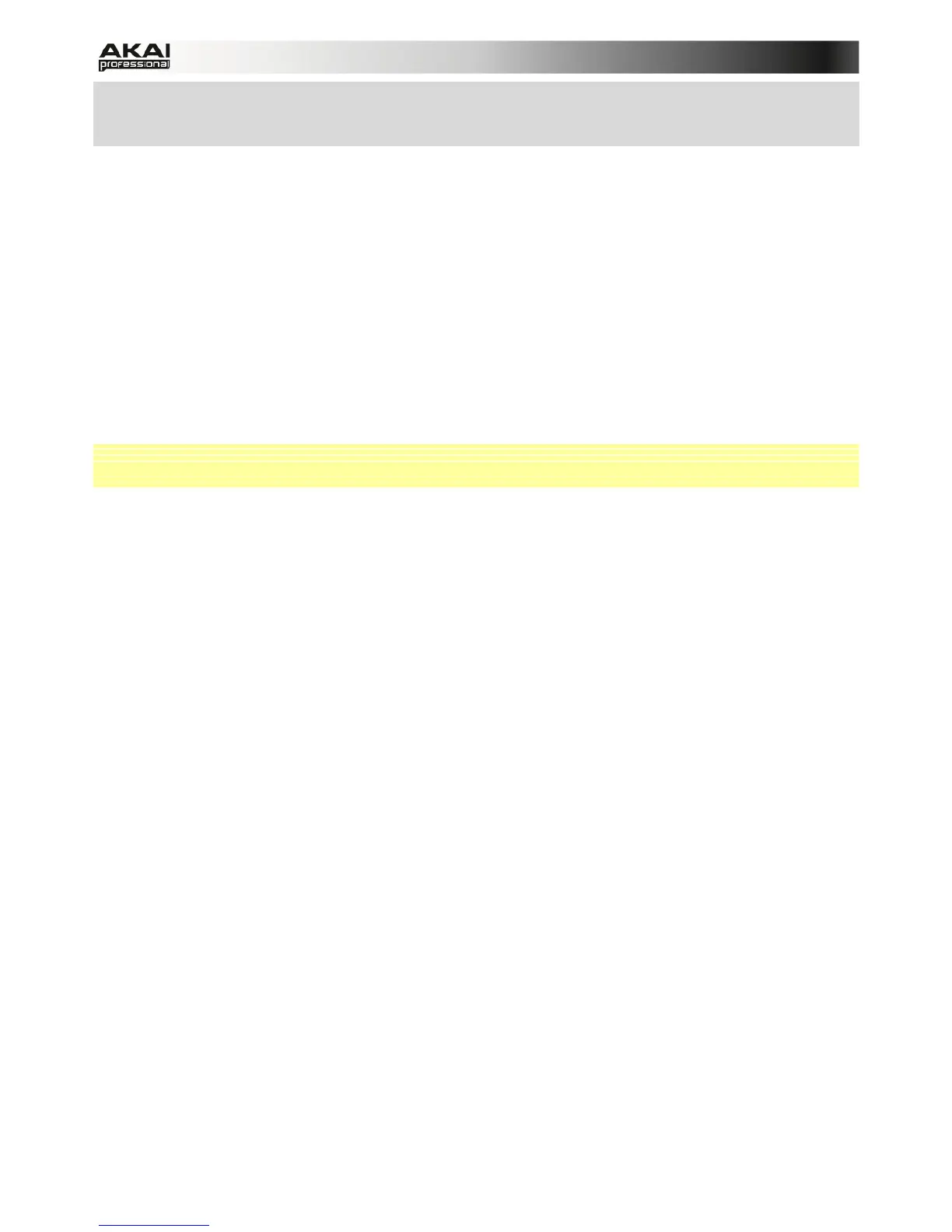85
X Press and hold the NOTE REPEAT button to change the time division of the sequence grid.
The F-buttons allows you to select the desired value, e.g., with F1 you can select 1/4, with F2
1/8 etc.
In the MPC software, you can use the Pad section for step input.
Use the TRACK field at the top of the Grid or the TRACK pop-up menu in the TRACK section to
select the desired Track first.
Click on the PAD field in the Pad section and move the mouse up or down to select the desired
Pad you want to edit. With the PREVIOUS and NEXT buttons you can select the desired bar you
want to edit/ create note events in. You can also use the CURRENT BAR field to enter the
number of a bar directly.
If there are note events already present in a selected track, the corresponding pads will be lit with
colors corresponding to their velocities. If you set a new note by clicking on its corresponding pad,
it wil also be lit with colors corresponding to its velocity. Keep in mind that in Step Sequence mode
a bar consists of 16 note events, which correspond to the pads 1 to 16.
To delete a note event, press on its corresponding pad, which will become unlit.
 Programming drums with Step Input is also very useful when you want to emulate the step
recording of drums, the way it was done with those famous drum machines back in the 1980s.
