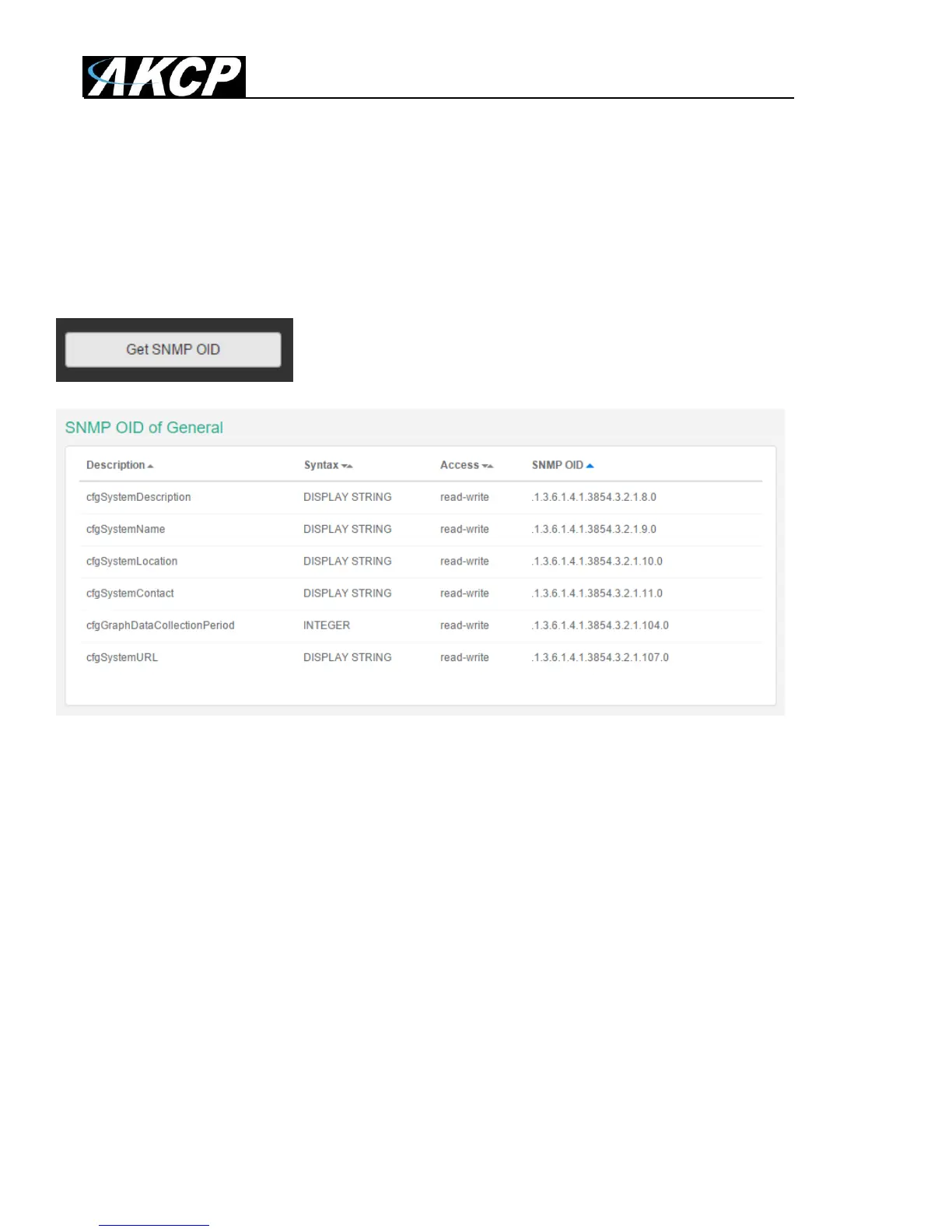SP2+ Introduction Manual
- 16 -
With the option Sensor Notification On System Boot Up, you can choose to allow/disallow running
the notifications with sensor values read at system boot up. In some cases, invalid values are read
while the unit is starting up, and you could get false alarm notifications. You can disable the
notification processing at startup with this option.
On each System subpage you can see a Get SNMP OID button (where applicable):
This will give you a popup window with all relevant OIDs for the actual page (here the General page is
shown).
You can use OIDs for SNMP calls and in custom scripts, or for setting up the unit for monitoring by a
third party NMS software such as WhatsUpGold or Paessler.
This button is also accessible on the Sensors page.