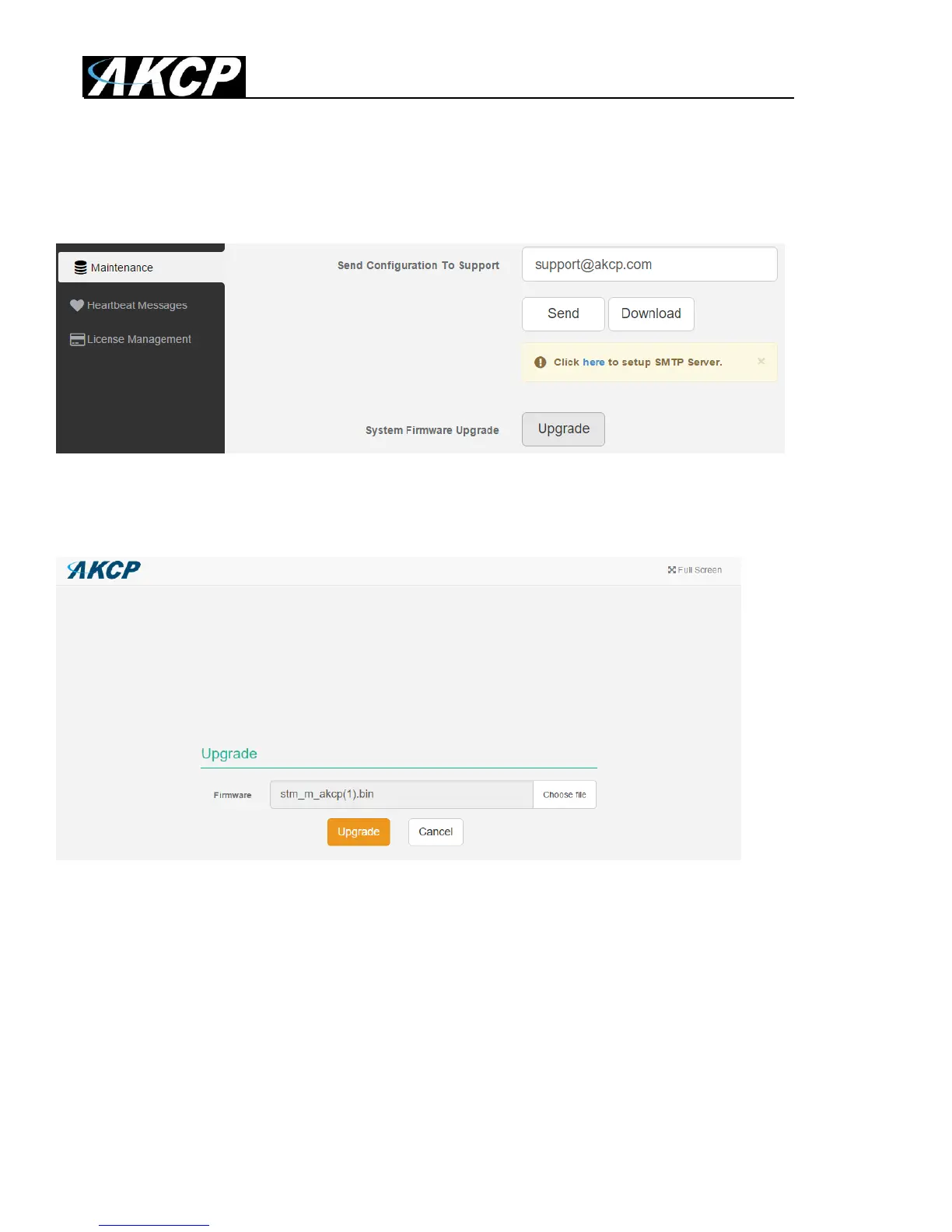SP2+ Introduction Manual
- 47 -
Firmware upgrade through the Web UI
The firmware upgrade process is very simple and straight-forward.
Open the System/Maintenance page and click on the Upgrade button at the System Firmware
Upgrade section.
This will start the Upgrade page. Choose the firmware file from your PC and click on Upgrade to start
the process.
The firmware file for SP2+ has the following format:
spplus-1.0.1804.bin
- where 1.0.1804 is the build version.