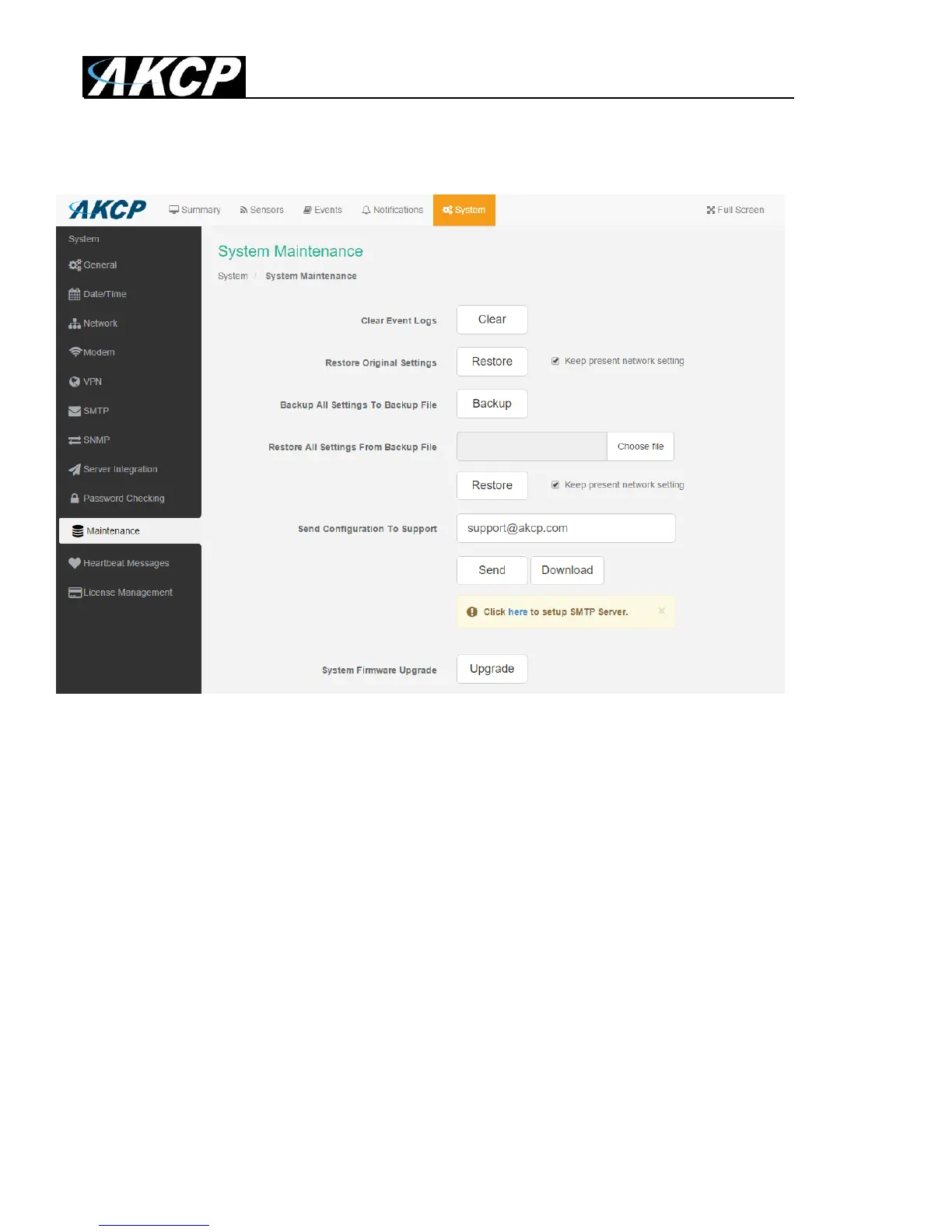SP2+ Introduction Manual
- 29 -
Maintenance
On this page the following options are available:
Clear Event Logs: clears all logged events.
Restore Original Settings: removes all customized settings and returns the unit to factory defaults -
you can also choose to keep the network configuration intact.
Backup/Restore All Settings: the unit’s configuration can be backed up to a file and restored quickly
and easily. You can choose to keep the present network settings, if the backup file is from another
unit. The backup file contains all settings and notifications for the unit.
Send Configuration To Support: when asked by Support, this sends the unit’s backup file to us.
System Firmware Upgrade: allows you to upgrade to the latest firmware of the unit - alternatively you
could upgrade from APS. We’ll show you the process of the Web UI firmware upgrade below in
another section.