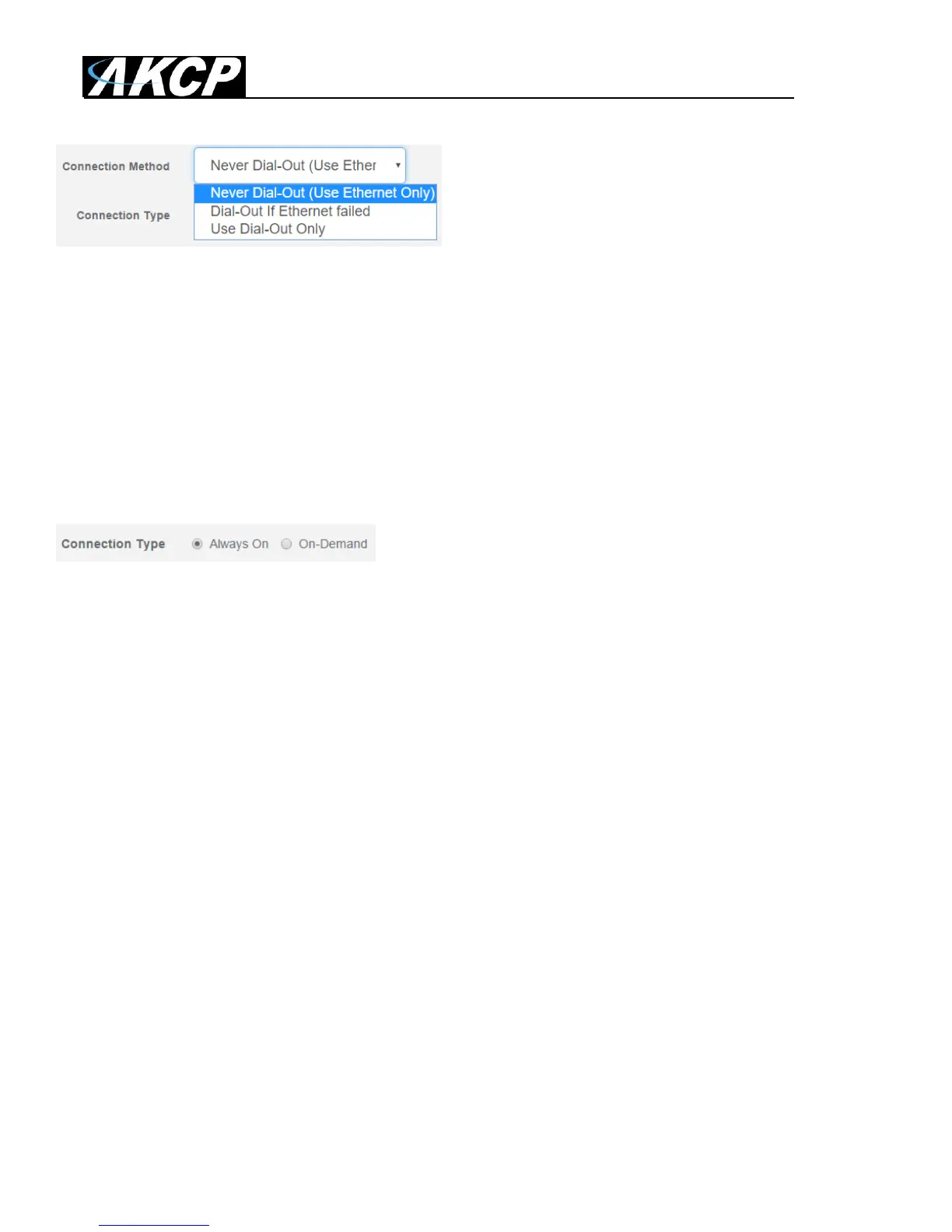SP2+ Introduction Manual
- 22 -
You may change the Connection Method as follows:
Never Dial Out (Use Ethernet only): the unit will never try to use the modem for sending out
notifications. If you don’t have Ethernet connection, you should change this setting; otherwise
you won’t get any notifications.
Dial-Out if Ethernet failed: the unit will only use the modem for sending out notifications, if the
Ethernet connection fails.
Use Dial-Out Only: the unit will only use the modem to send out the notifications, regardless of
the state of the Ethernet connection.
Also you may change the Connection Type:
On-Demand: the unit will initiate a connection only when it’s necessary for sending out the
notifications.
Always On: the unit will keep the connection up, even when there is nothing to send.
Note 1: There’s no auto-detection feature for the internal modem module, the configuration is always
shown even if your unit is not equipped with the module.
Note 2: Only insert and remove the SIM card when the unit is turned off. Otherwise you can damage
the SIM and the modem.
Note 3: The PIN code for the SIM card needs to be removed; otherwise the modem can’t use it.