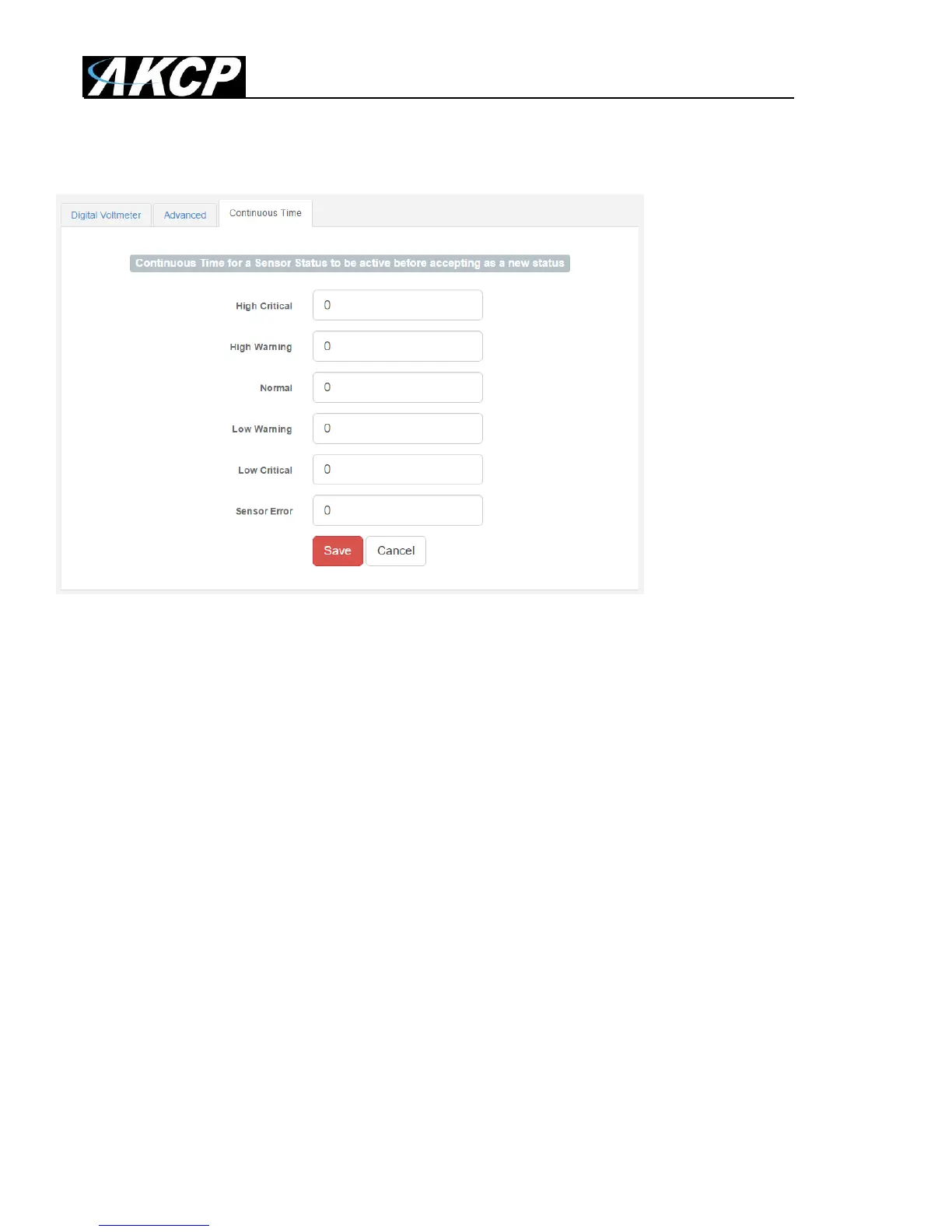SP2+ Introduction Manual
- 37 -
Change Continuous Time
The following advanced functions are for setting the time frame in which the system should delay a
notification being triggered when a sensor gives a reading that exceeds the thresholds (high warning,
normal, etc).
Continuous Time to Report High Critical: This helps to eliminate unnecessary messages during minor
fluctuations. You can set the amount of time to delay a notification of a status change from high
warning to high critical. Enter the time in seconds and press the “Save” button. The amount of time
that can be entered is between 0 and 65535 seconds which equals approximately 18 hours.
Continuous Time to Report High Warning: As above but delays notification for “High Warning”.
Continuous Time to Report for Normal: As above but delays notification for return to “Normal” state.
Continuous Time to Report for Low Warning: As above, but delays notification for “Low Warning”
state.
Continuous Time to Report for Low Critical: As above but delays notification for “Low Critical” state.
Continuous Time to Report for Sensor Error: As above, but delays notification being sent for sensor
going into an error state.
Example: An airflow sensor or humidity sensor may have temporary drops in readings which are
normal operating characteristics; a logical time limit is set to show abnormal conditions.