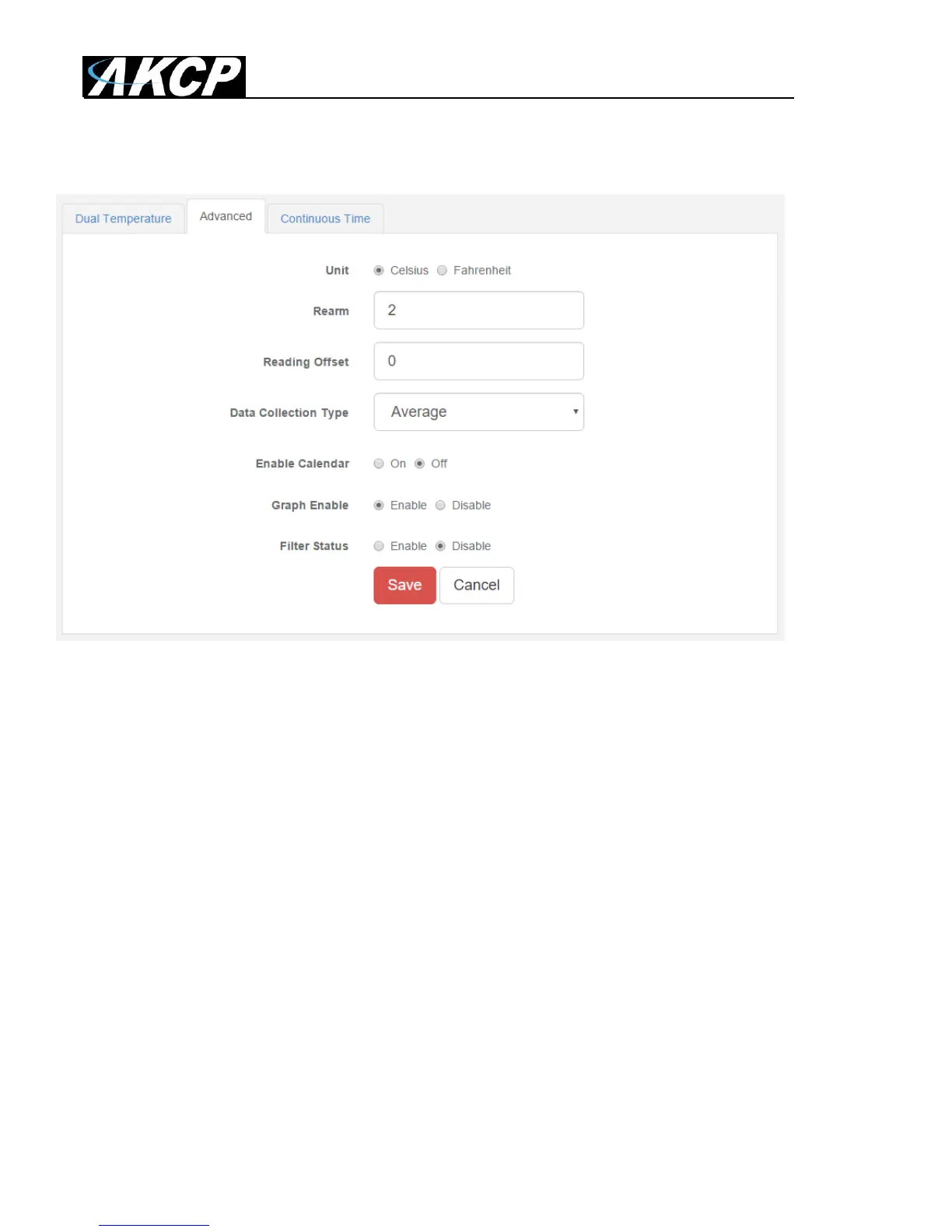SP2+ Introduction Manual
- 41 -
Advanced sensor configuration for Temperature/Humidity sensors
Units: changes units from °C to °F or vice versa.
Rearm: The Rearm parameter is useful for sensors whose values can vary such as the temperature
and humidity sensors.
It is used to prevent the sensor from rapidly changing between two states. For example if the
Warning High threshold for the temperature sensor is set to 80 degrees and the sensor were to vary
between 79 and 80 you could be faced with a very large number of emails, traps, and events logged.
The Rearm parameter prevents this by forcing the temperature to drop by the Rearm value before
changing the state back to normal. In this example, if Rearm is set to 2 then the sensor would have to
drop from 80 down to 77 before the status would change from Warning High back to normal.
Reading Offset: The Reading Offset feature is a calibration tool. If you wish to calibrate the
temperature sensor, for example, you could enter an offset value of 5. This would mean if the sensor
reads 20 degrees then it would record as 25 degrees. This figure can also be a minus figure (e.g. -5
would show 15 degrees instead of 20).