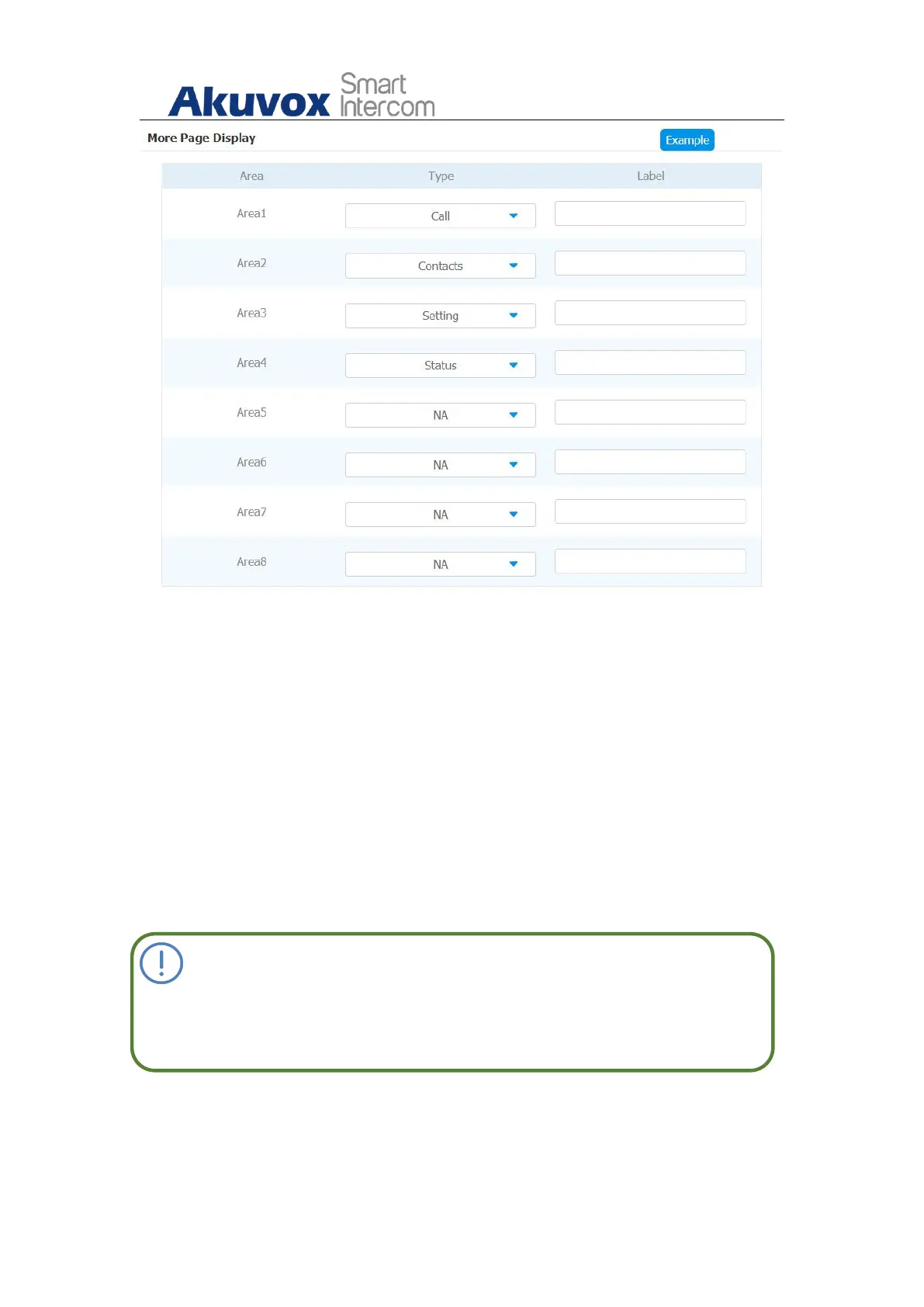C313W-2Indoor Monitor Administrator Guide
AKUVOX SMART INTERCOM www.akuvox.com
22
Parameter Set-up:
Type: click to select among sixteen icon options: “DND”, “Message”,”
Contact”, “Call”, “ Display” ,”Status” ,” Setting”, “ Sound”, “Arming”, “ SOS”,
“Relay”, ”Lift”, “Smart Living”, “ Unlock”, “N/A” is selected, the icon
display in the corresponding area will disappear.
Label: click to rename the icon if need, while DND icon can not be
renamed.
Note:
You can configure 2 icons in area 1 and 2, or toggle whether to
display area 3, 4, 5 and 6.
