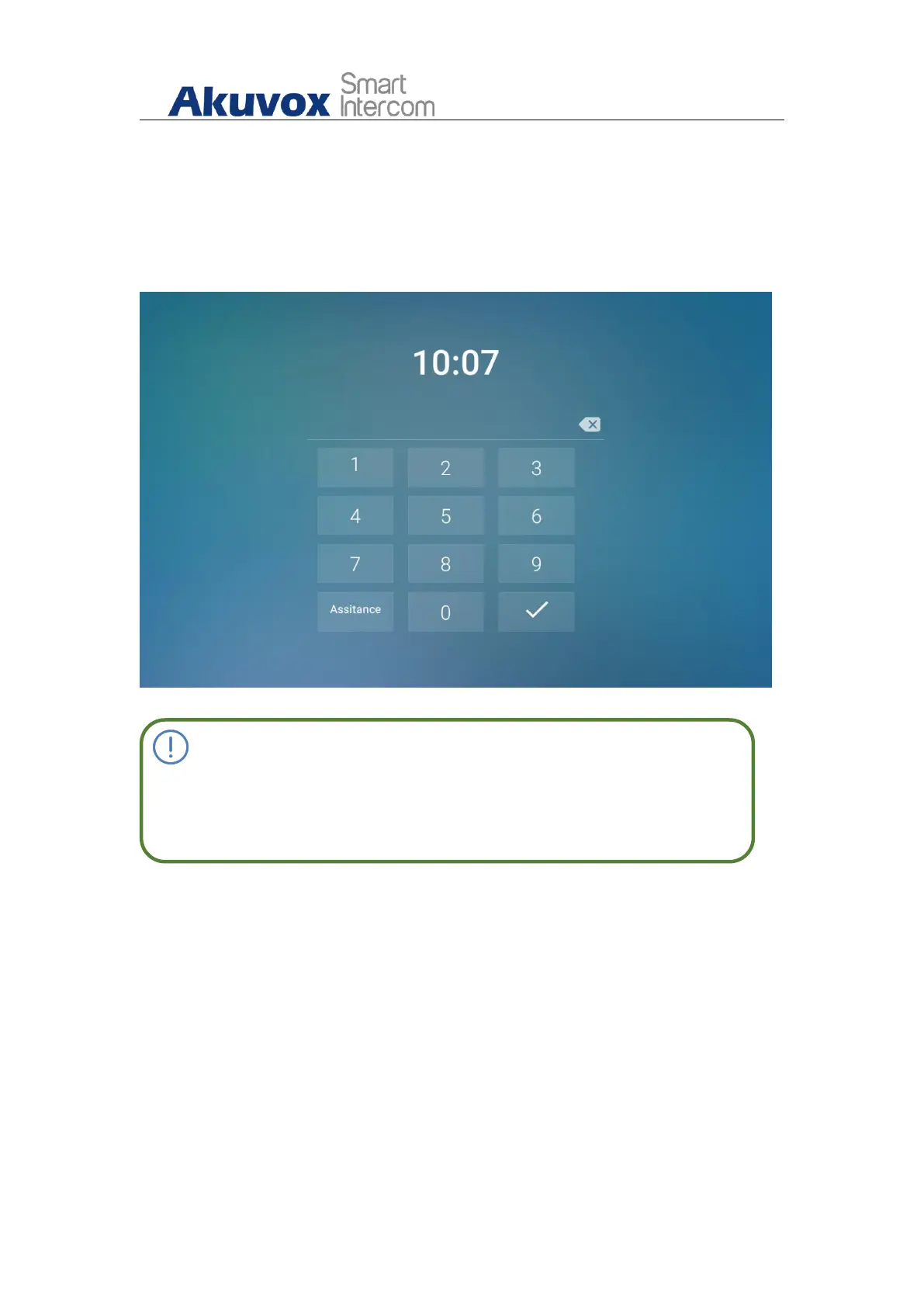C313W-2 Indoor Monitor Administrator Guide
AKUVOX SMART INTERCOM www.akuvox.com
75
13.3.1. Screen Unlock by PIN Code
You can unlock device screen by entering the pre-configured PIN code when
the screen is locked.
Note:
Default unlock PIN is 123456.
13.4.Client Certificate Setting
Certificates can ensure communication integrity and privacy when deploying
Akuvox IP phone. So, when user needs to establish SSL protocol, it is
necessary to upload corresponding certificates for verification. C313W-2
allow user two types of certificate to be uploaded into phone system.
