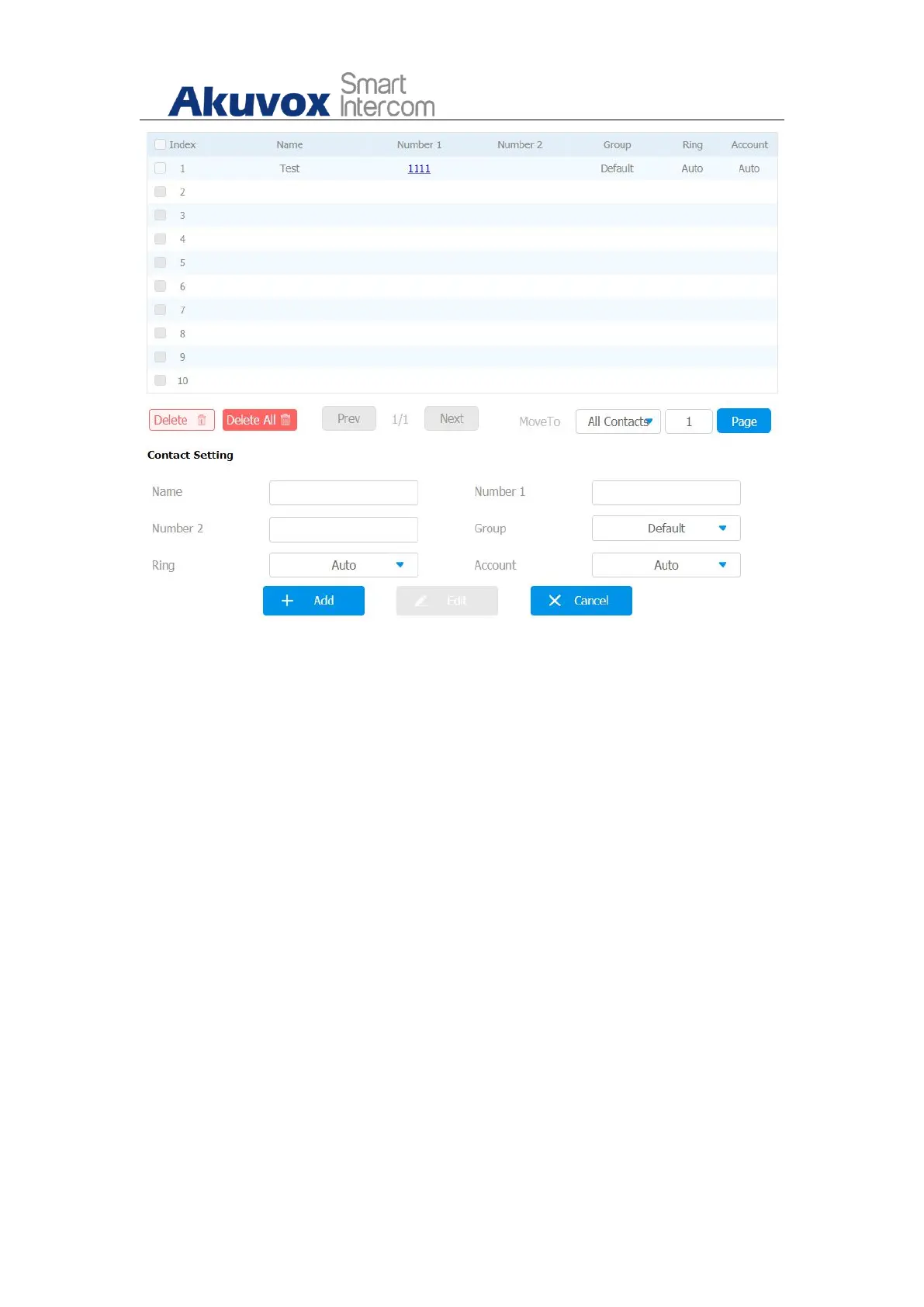C313W-2Indoor Monitor Administrator Guide
AKUVOX SMART INTERCOM www.akuvox.com
29
Parameter Set-up:
Name: enter the contact name to be saved.
Number: enter the contact number ( SIP or IP number ) to be saved.
Group: select Default or Blocklist group.
Account: select Account1 or Account2.
8.2.2. Contact Management
You can search, display, edit, and delete the contacts in your contacts list on
web Contacts > Local Contacts interface.
