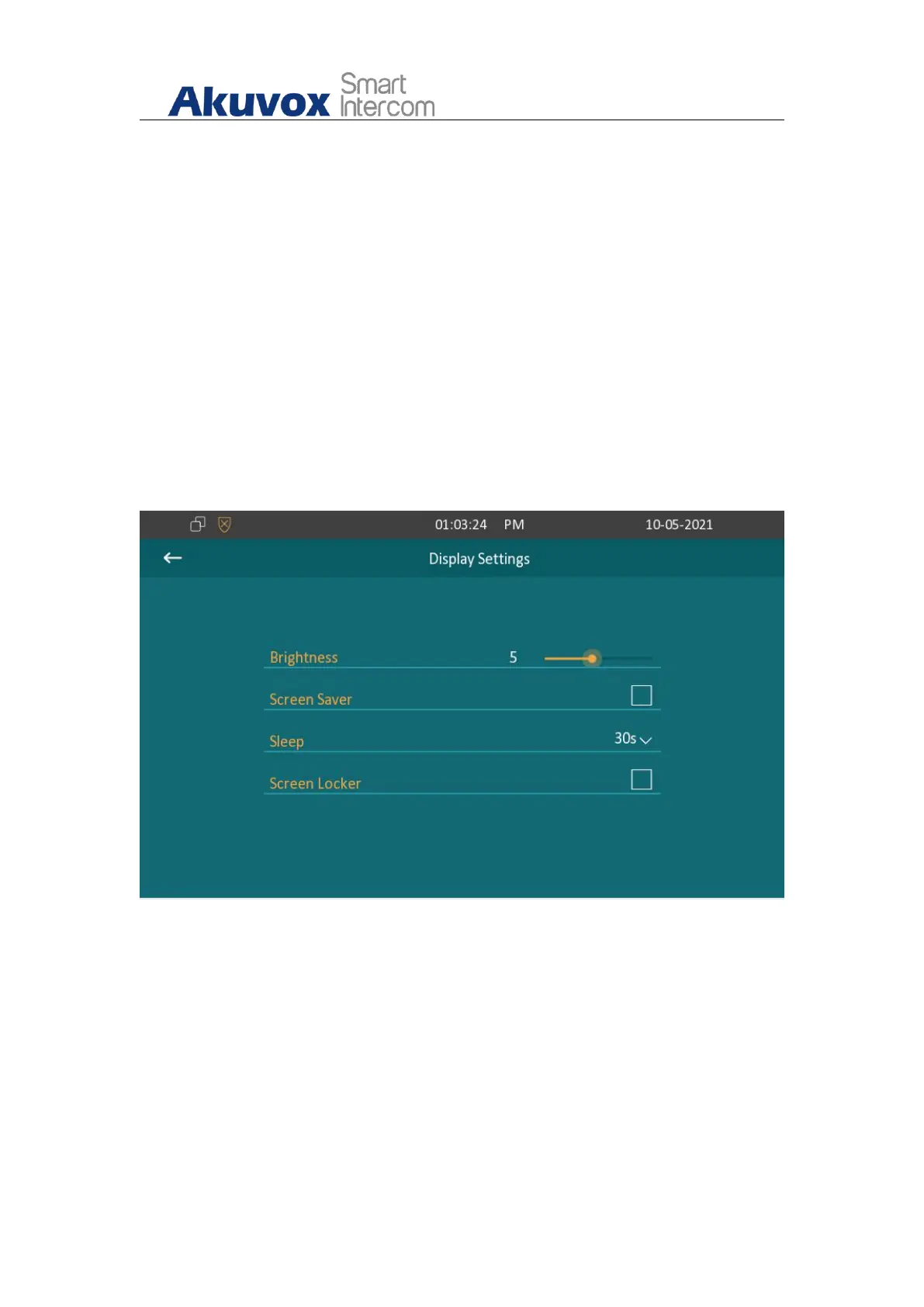C313W-2Indoor Monitor Administrator Guide
AKUVOX SMART INTERCOM www.akuvox.com
17
6.Screen Display Configuration
C313W-2 indoor monitor allow you to enjoy a variety of screen displays to
enrich your visual and operational experience through the customized setting
to your preference.
6.1. Screen Display setting on the Device
You can configure a variety of features of the screen display in terms of
brightness and screen saver, etc. You can do this configuration on device
More > Setting > Display screen.
Parameter Set-up:
Brightness: press on the brightness setting and move the yellow dots to
adjust the screen brightness. The default brightness is “5”.
Screen Saver: tick the square box to enable the screen saver function.
Sleep: set the timing for the device screen to be turned off. You can
select the timing among nine options: 15 seconds, 30 seconds, 1 minute,
2 minutes, 5 minutes, 10 minutes, 30 minutes, 1 hour. For example, if you
