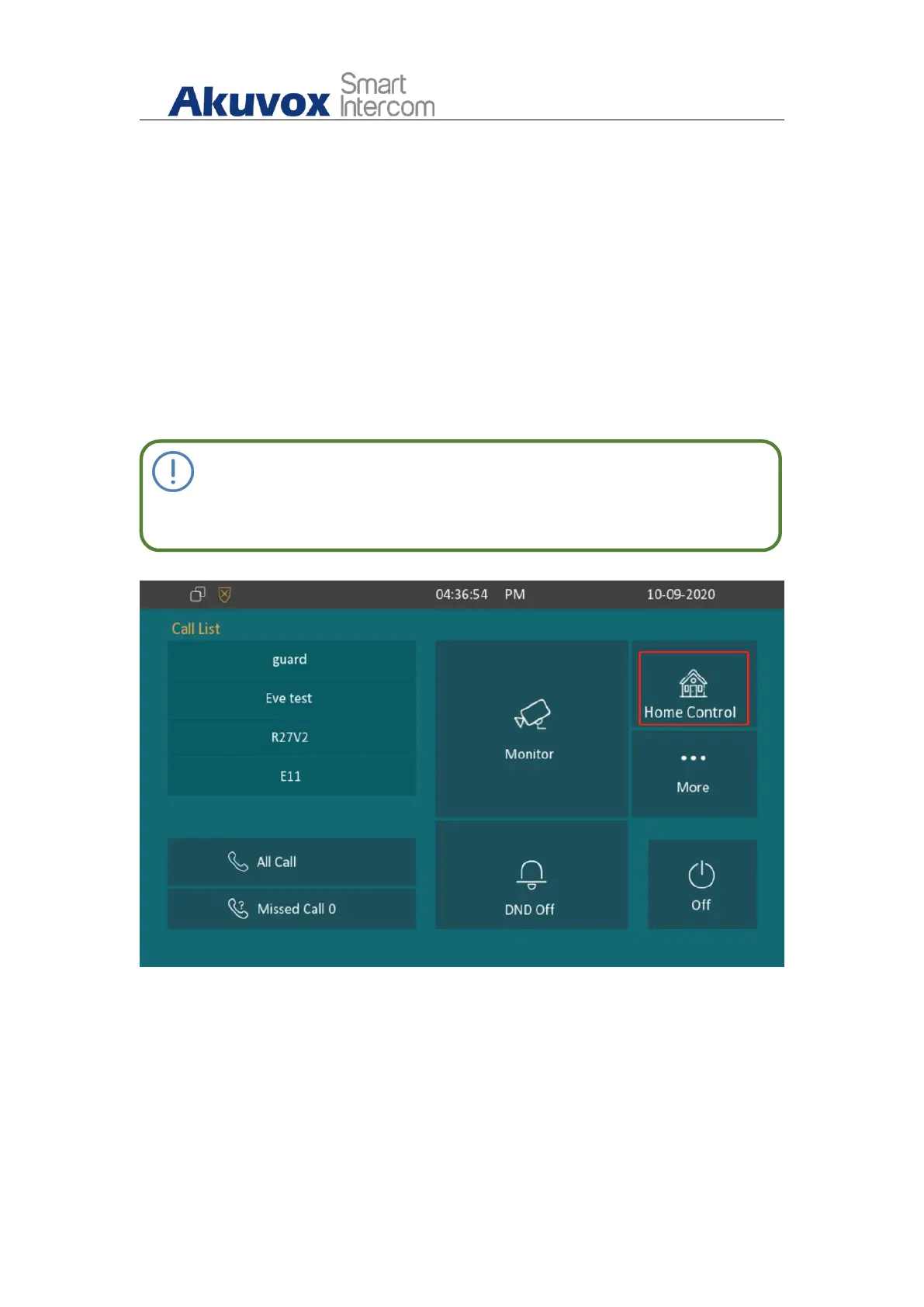C313W-2 Indoor Monitor Administrator Guide
AKUVOX SMART INTERCOM www.akuvox.com
87
Parameter Set-up:
Status: Enable or Disable this button. If disable, the button won’t be
appeared on home control page.
Icon: Select On or Off. If On is selected, the icon display as yellow button.
Select Off, the icon is white button.
Label: It is used to custom the button display name.
HTTP command: Setup the http command to trigger the sensor.
Note:
To configure Smart Living button on Phone > Key/Display.
