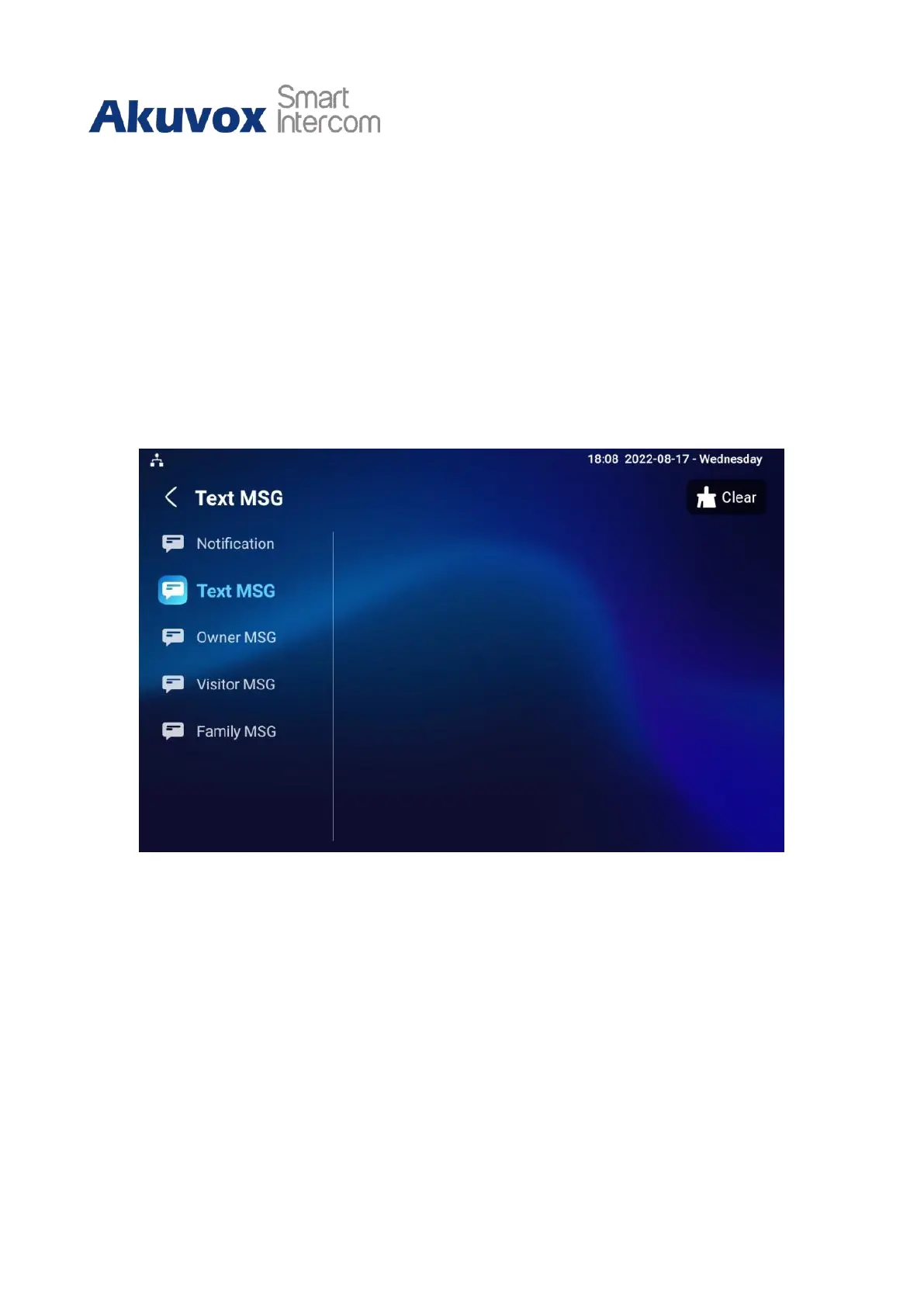C319 Series Indoor Monitor Administrator Guide
12 Intercom Message Setting
You can read, create, and delete messages on the Message screen.
12.1
Manage Messages
You can check, create and clear messages as needed on the C319 indoor monitor
Message screen. Click Add to create a new text message and Clean icon to delete the
existing messages.
Parameter Set-up:
•
Notification: the message from property manager, this feature is only available when
using SDMC or Akuvox SmartPlus.
•
Text MSG: to send or receive or manage the text message here.
•
Owner MSG: if you enable this feature, and if nobody answers the incoming call
within the pre-configured ring time, the visitor will hear the owner audio message.
•
Visitor MSG: if you enable visitor message feature, and if nobody answers the
incoming call within the preset ring time, it will save the visitor record.
