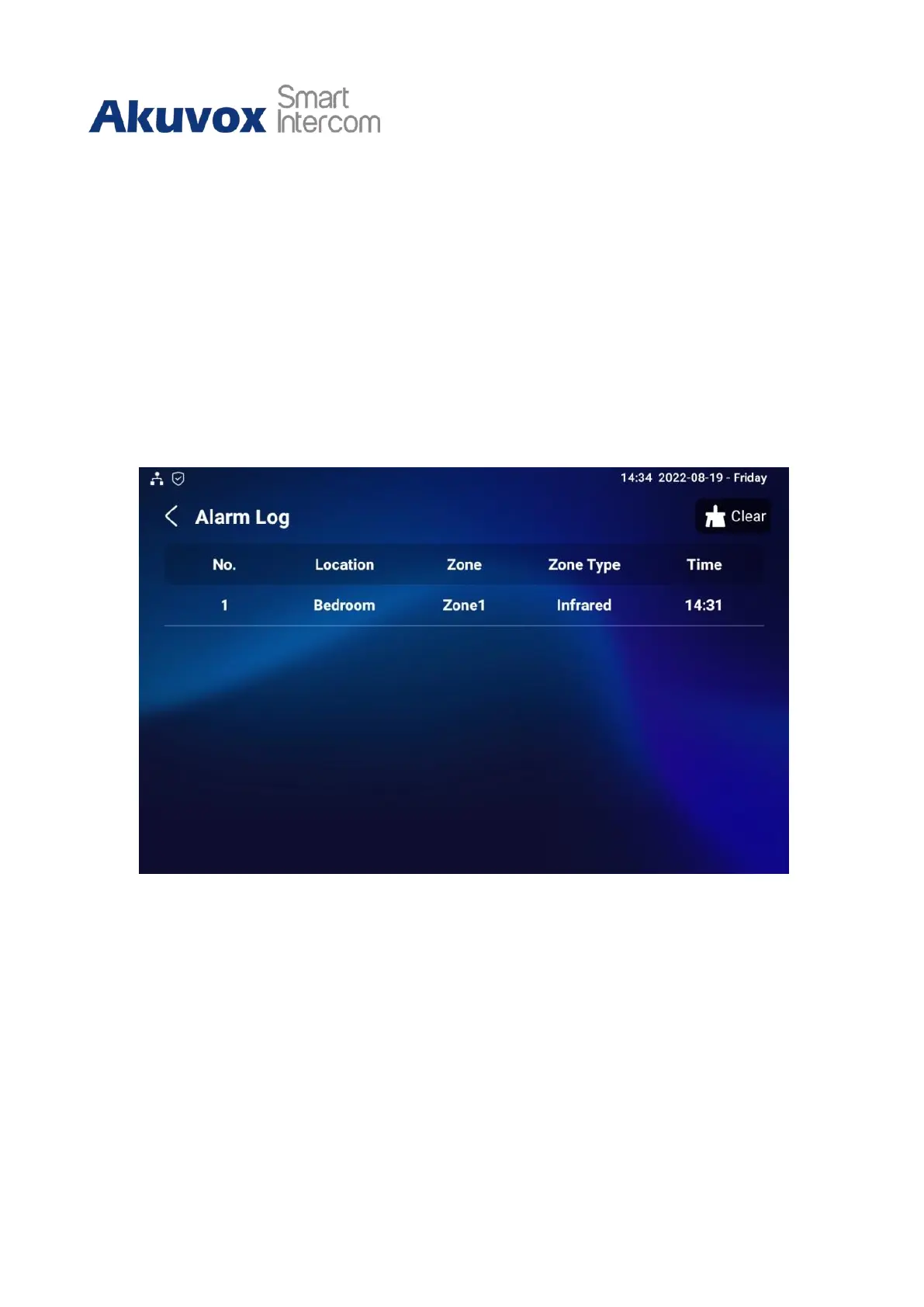C319 Series Indoor Monitor Administrator Guide
•
Call Number: type in the SIP number or IP number to receive the calls when the alarm
is triggered.
•
Make Call Enable: enable it so that a call will go to the designated SIP or IP number
when alarm is triggered.
•
Alarm Siren: enable it if you want to trigger alarm siren on the indoor monitor when
the alarm is triggered.
14.2.9
Check Alarm Log
To check alarm log on device Settings > Arming Log screen.
14.3
Screen Unlock Setting
You can enable screen lock function directly on the device Settings > Display screen. The
device screen will be locked over the sleep time. You are required to wake up the device
through the face recognition (Face ID) or password.
