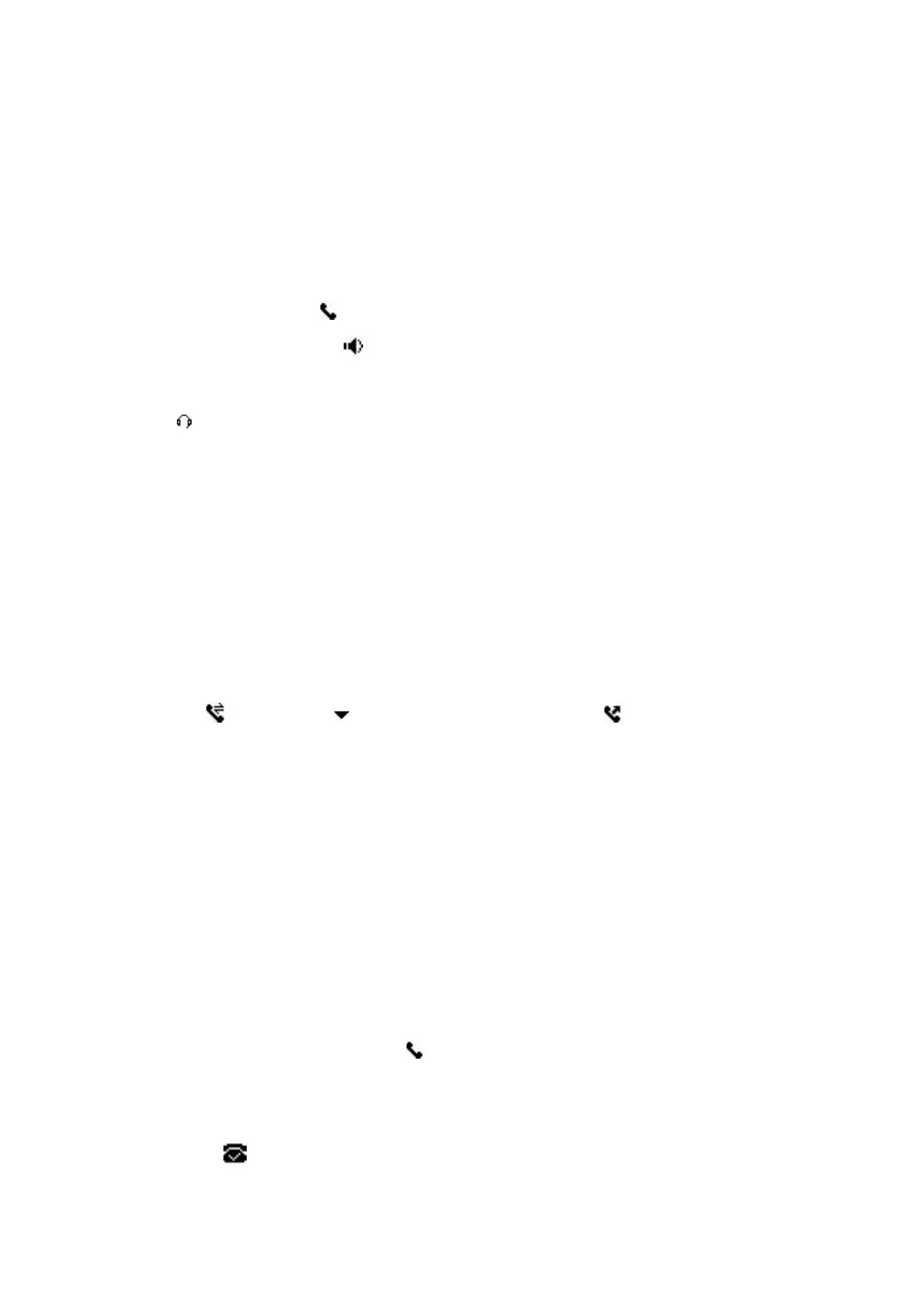2 Functions
2.1 Make a call
User can make a phone call via the following methods:
1. Pick up the handset, icon will be shown on the idle screen.
2. Press the Handfree key, icon will be shown on the idle screen.
3. Press the Headset key if the headset is connected to the Headset Port in advance.
The icon will be shown on the idle screen.
User can also dial the number first, and then choose the method user will use to
speak to the other party.
2.2 Call Method
User can press the available line key, then
1. Dial the number User wants to call.
2. Press softkey. Use soft key to choose the call, click to dial out.
3. Press the Redial key twice to call the last number called or press Redial key to
enter All Calls interface to choose the number to dial out.
4. Press the pendant to dial out the predefined number. Please refer to chapter 3.7
for detail.
2.3 Answer a call
1. If User is not on another phone, lift the handset to use, or press the Speaker key to
answer using the speaker phone, or press the headset key to answer the headset.
2. If User is on another call, press softkey to answer new incoming and hold the
current talking. During the conversation, User can alternate between Headset,
Handset and Handfree by pressing the corresponding keys.
Note: The will flash during the Incoming interface
