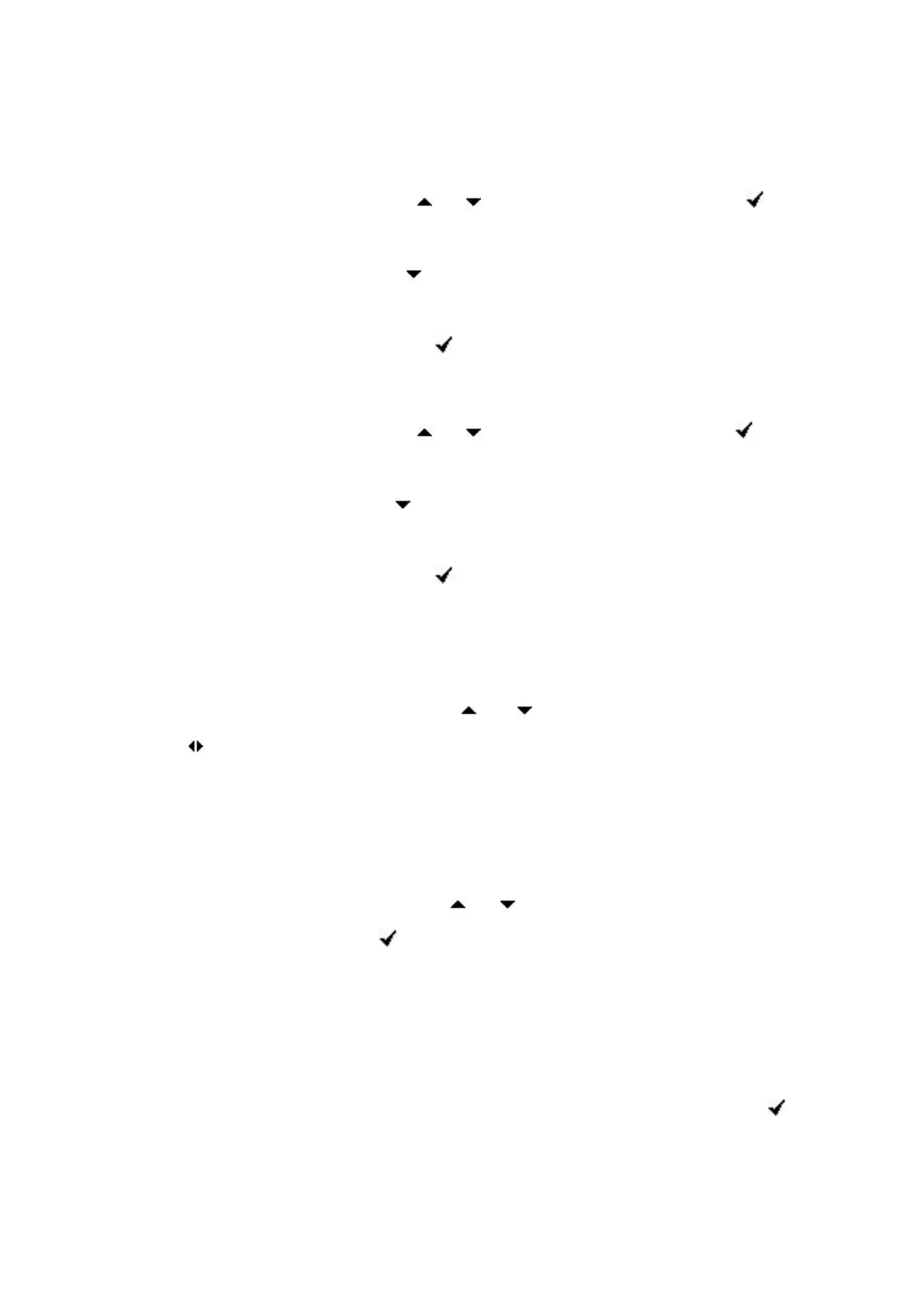3.12.3 VLAN Port
LAN Port
1. In the VLAN Port interface, press or soft key to select LAN Port, press
soft key to enter LAN Port.
2. In the LAN Port interface, press soft key to configure the functionality Enable,
VID, Priority.
3. When the VID is not empty,press softkey to save it.
PC Port
1. In the VLAN Port interface, press or soft key to select PC Port, press
softkey to enter PC Port.
2. In the PC Port interface, press soft key to configure the functionality Enable,
VID, Priority.
3. When the VID is not empty,press softkey to save it.
3.13 Webserver
In the Advanced Setting interface, press or soft key to select “WebServer,”
press softkey to access the disable/enable WebServer settings.
3.14 Reset to factory
In the Advanced Setting interface, press or soft key on the phone keyboard to
select “Reset to factory”. Press soft key to access the reset to factory interface.
3.15 Password setting
To setup new password of advanced setting in phone interface. The default password
is admin. Users can configure the new password and confirm it again. Then click
soft key to save it.
