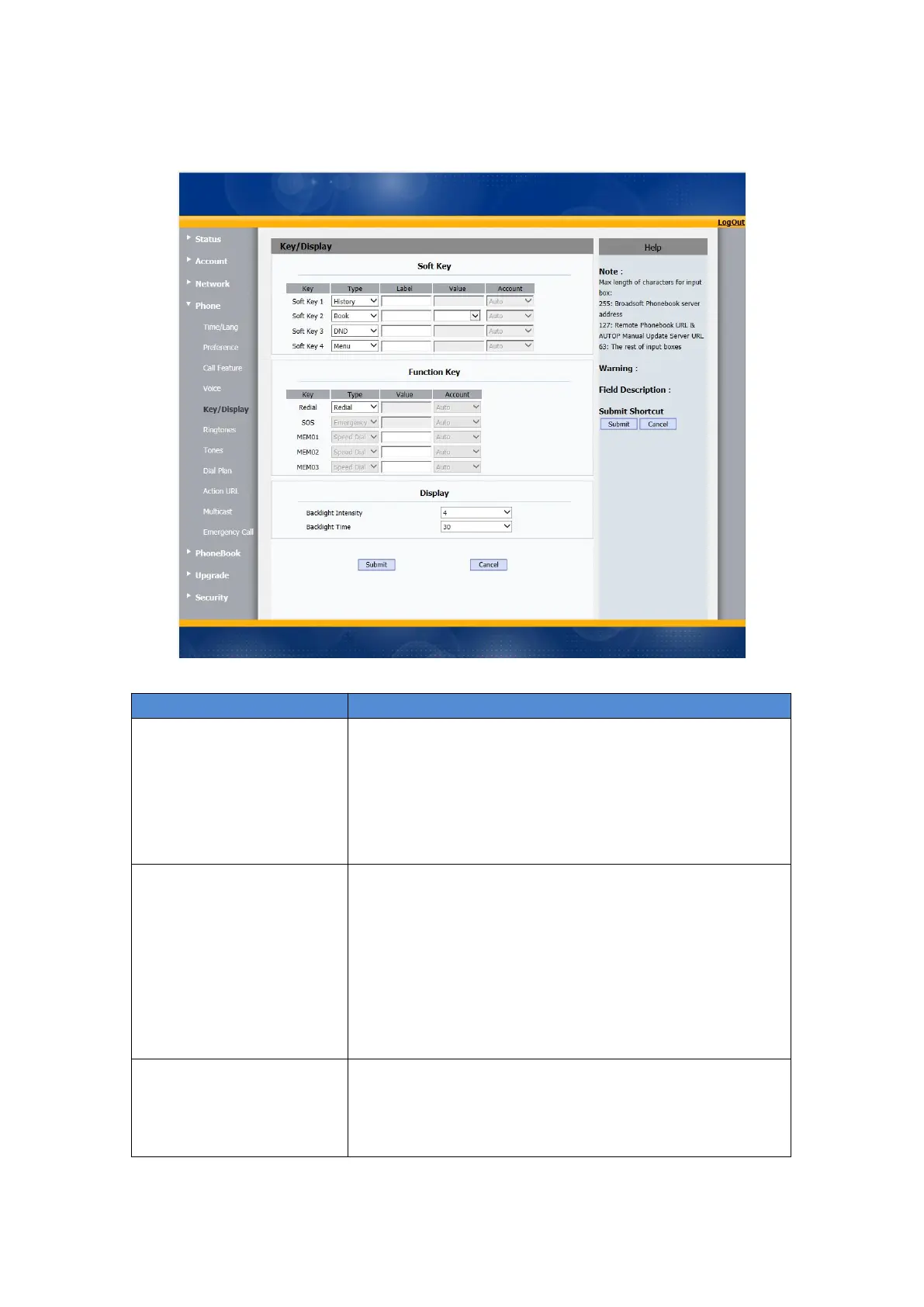4.10 Phone-> Key/Display
Allows user to assign specific feature to the designated
soft keys.
For softkey, the available features list:
DND, Menu, MSG, Status, Book, Fwd, PickUp, Group,
Pickup, Intercom, Speed Dial, History, Favorites, Redial,
Call Return, Hot Desking, XML Browser.
Allows user to assign specific feature to the designated
function keys.
For function keys, the available features list:
N/A, DND, Menu, MSG, Status, Book, Fwd, PickUp,
Group PickUp, Intercom, Speed Dial, History, Favorites,
Redial, Call Return, Hot Desking, XML Browser.
Note: SOS Key only can be used as Emergency call and
Memory Key can only used as speed dial key.
Backlight Intensity: To adjust the backlight intensity
of Phone UI.
Backlight Time: To adjust backlight on timer, once
expired the backlight of Phone UI will go off.
