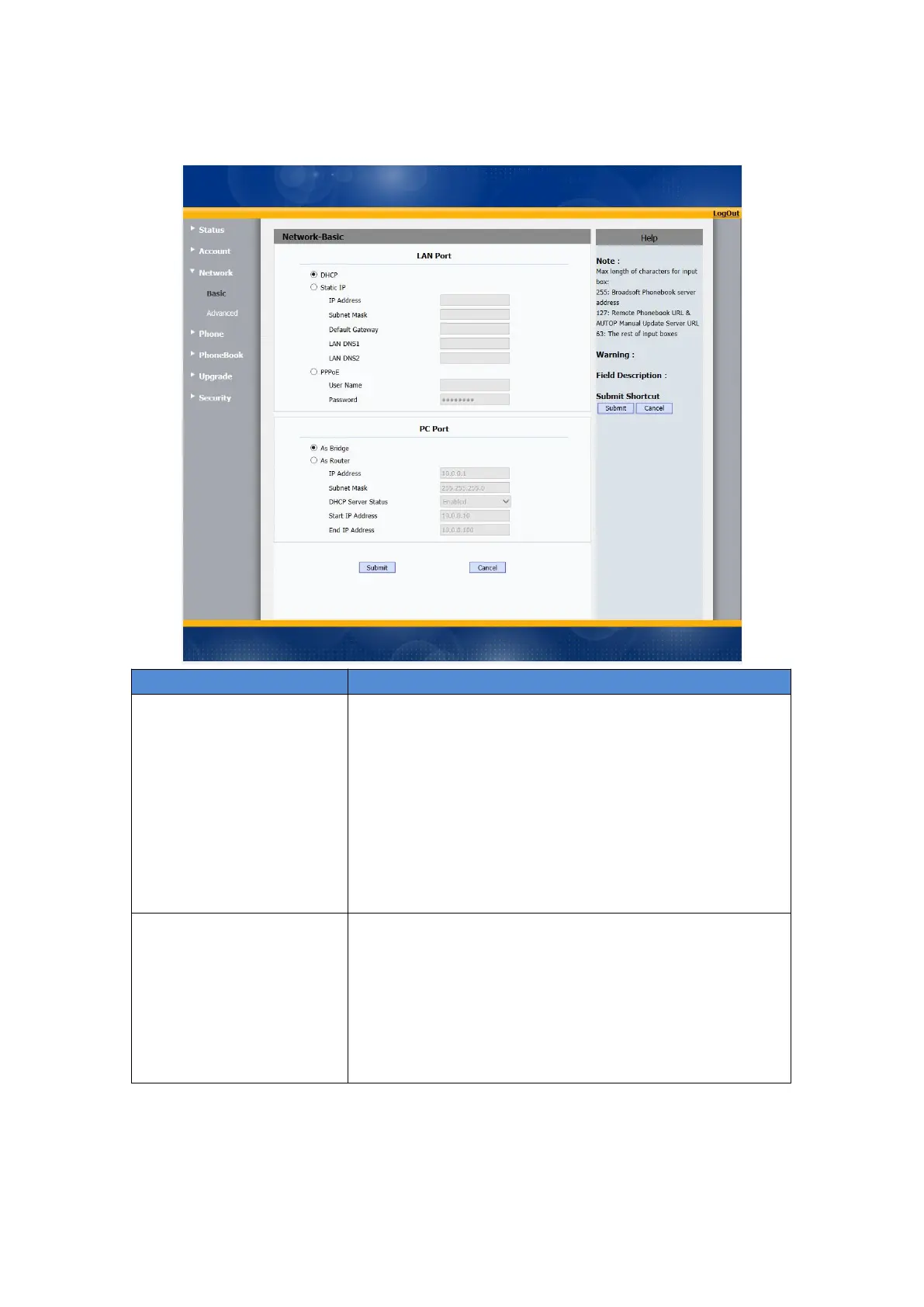To display and configure LAN Port settings.
DHCP: If selected, IP phone will get IP address,
Subnet Mask, Default Gateway and DNS server
address from DHCP server automatically.
Static IP: If selected, you have to set IP address,
Subnet Mask, Default Gateway and DNS server
manually.
PPPoE: Use PPPoE username/password to connect
to PPPoE server.
To display and configure PC Port settings.
As Bridge: If selected, IP phone will act as a switch
to route all incoming and outgoing packets from PC
port.
As Router: If selected, IP phone will act as a router
to route all incoming and outgoing packets from PC
port.
