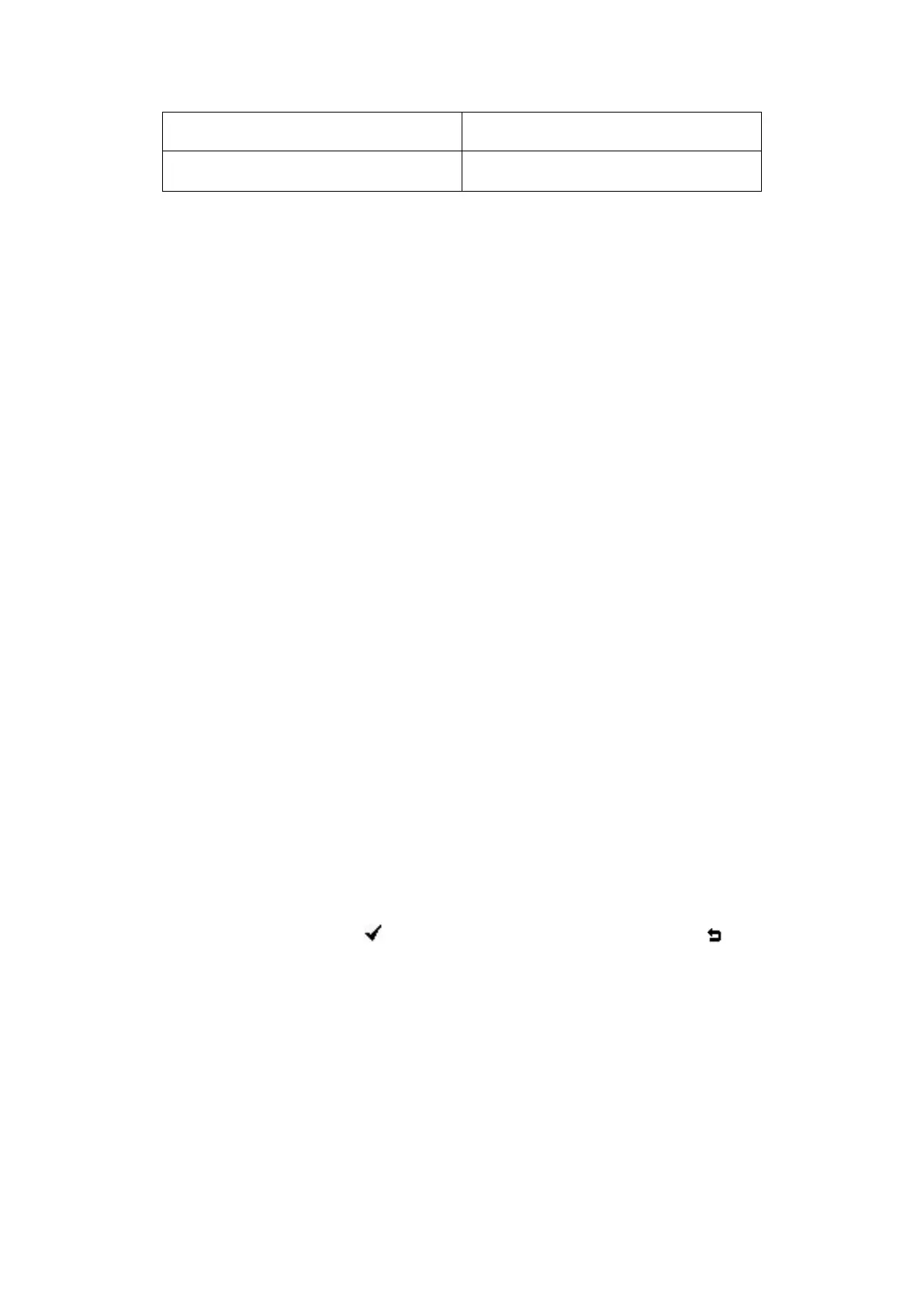3.3 Ringtones
1. The Ring Tone refers to incoming ring tone, which remind the user that there is a
new incoming call. The IP phone Akuvox R15P supports phone ring tone to
distinguish the incomings from other near phones’ ring tone; Besides, the IP phone
Akuvox R15P also support setting specific incoming ring tone for contacts.
2. To set the ring tone via the phone interface, access Menu -> Settings -> Basic
Setting -> Ring Tones.
3.4 Phone Volume
1. The Volume key can be used to adjust the volume of handset, hands-free or
headset during a call. Also, the key can be used to adjust the ring tones volume in the
Idle mode.
2. Adjust the volume via the phone interface, access Menu -> Settings -> Basic Setting
-> Phone Volume. In the Volume Setting interface, access the Handset Volume,
Hand-free Volume or Headset Volume interface, then press the - or + softkey to
adjust the volume. Press the softkey to save the operation or press the softkey
to cancel operation.
