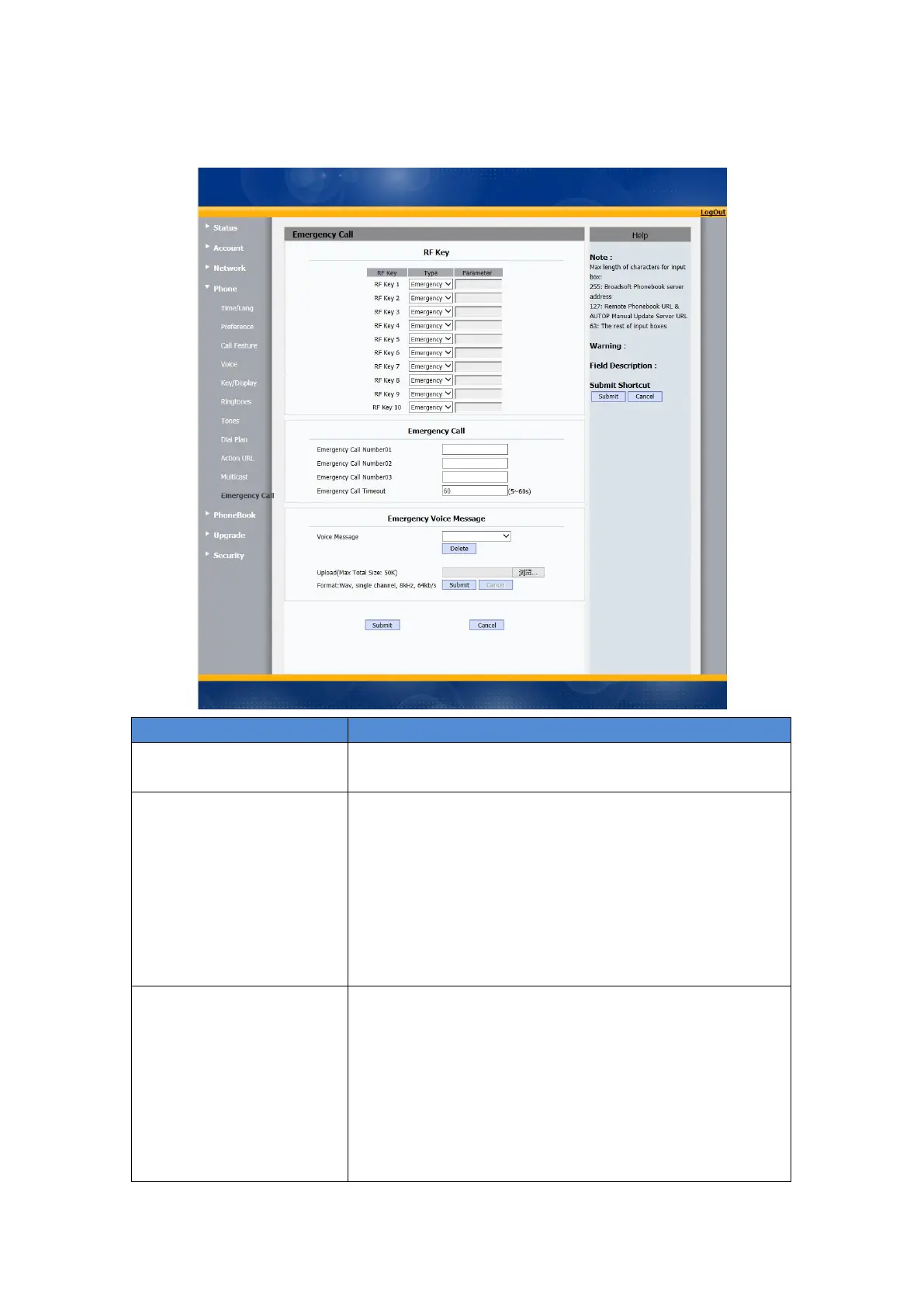4.17 Phone-> Emergency Call
RF Key can be setup as Speed Dial and Emergency call.
Enter the target number or IP address in value bar.
To ensure the emergency call is never lost. R15P can call
out for three emergency numbers for every 60
seconds(by default) in a loop.
Emergency Call Number: Enter phone number or IP
address you need.
Emergency Call Timeout: The range is from 5s to
60s. 60s by default.
When during emergency call, the callee party will hear
the specified voice message every 5s. The callee party
need to press 5 to ensure the emergency call is
received.
Voice Message: it will show the tone you uploaded.
Users can delete it.
Upload: Select and upload the specified music you
need, click Submit to save.
