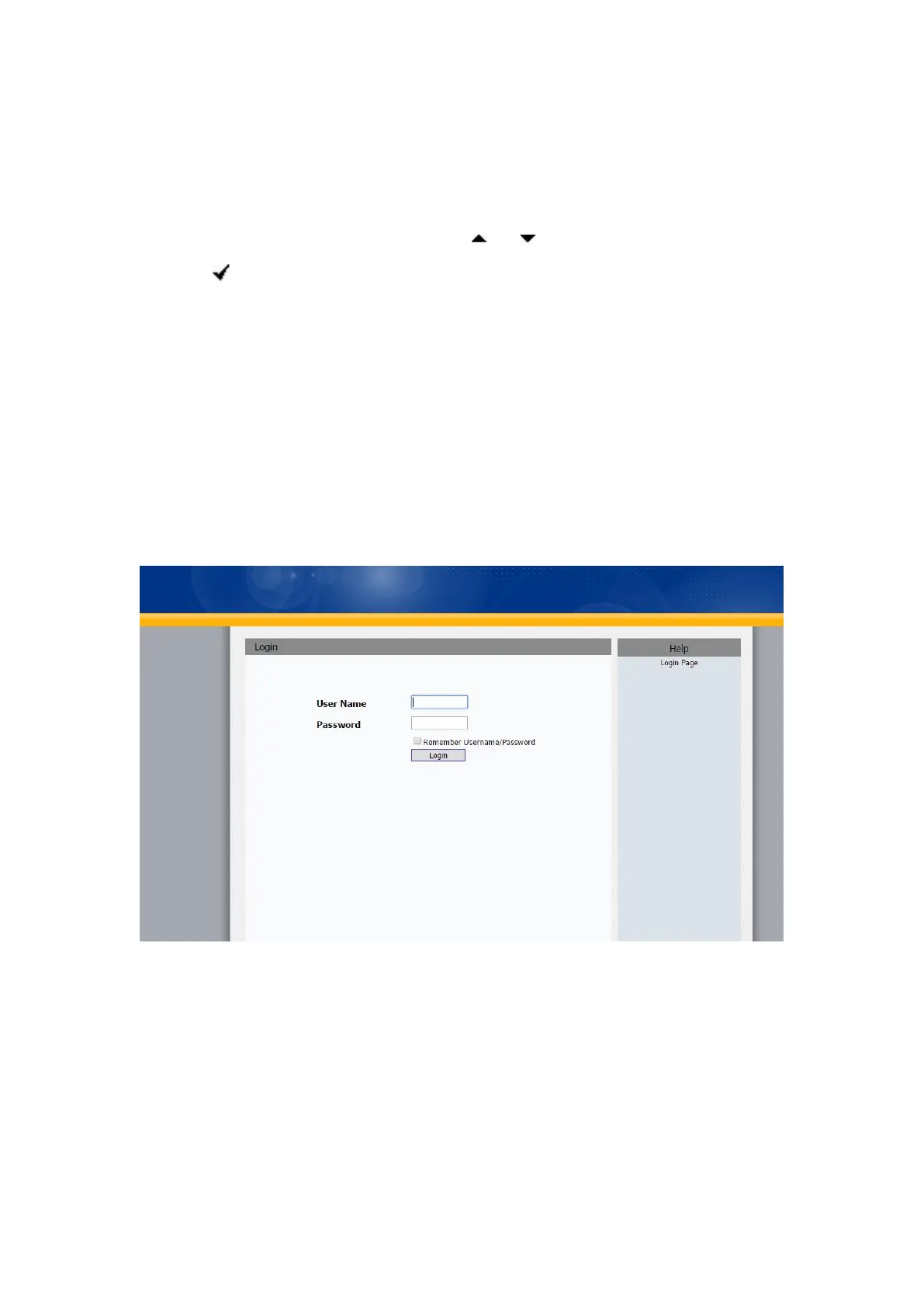3.16 Reboot
This is a function to reboot the phone.
1. In the Advanced Setting interface, press or soft key to select Reboot;
2. Press soft key to reboot the phone.
4 Web interface
Web user interface (we will used Web UI for short in the following context) which is
used for user or administration to check or change the IP SIP phone’s settings.
Enter the Phone IP into the web address bar, then input user name and password to
login in.(user name/password: admin/admin by default)
