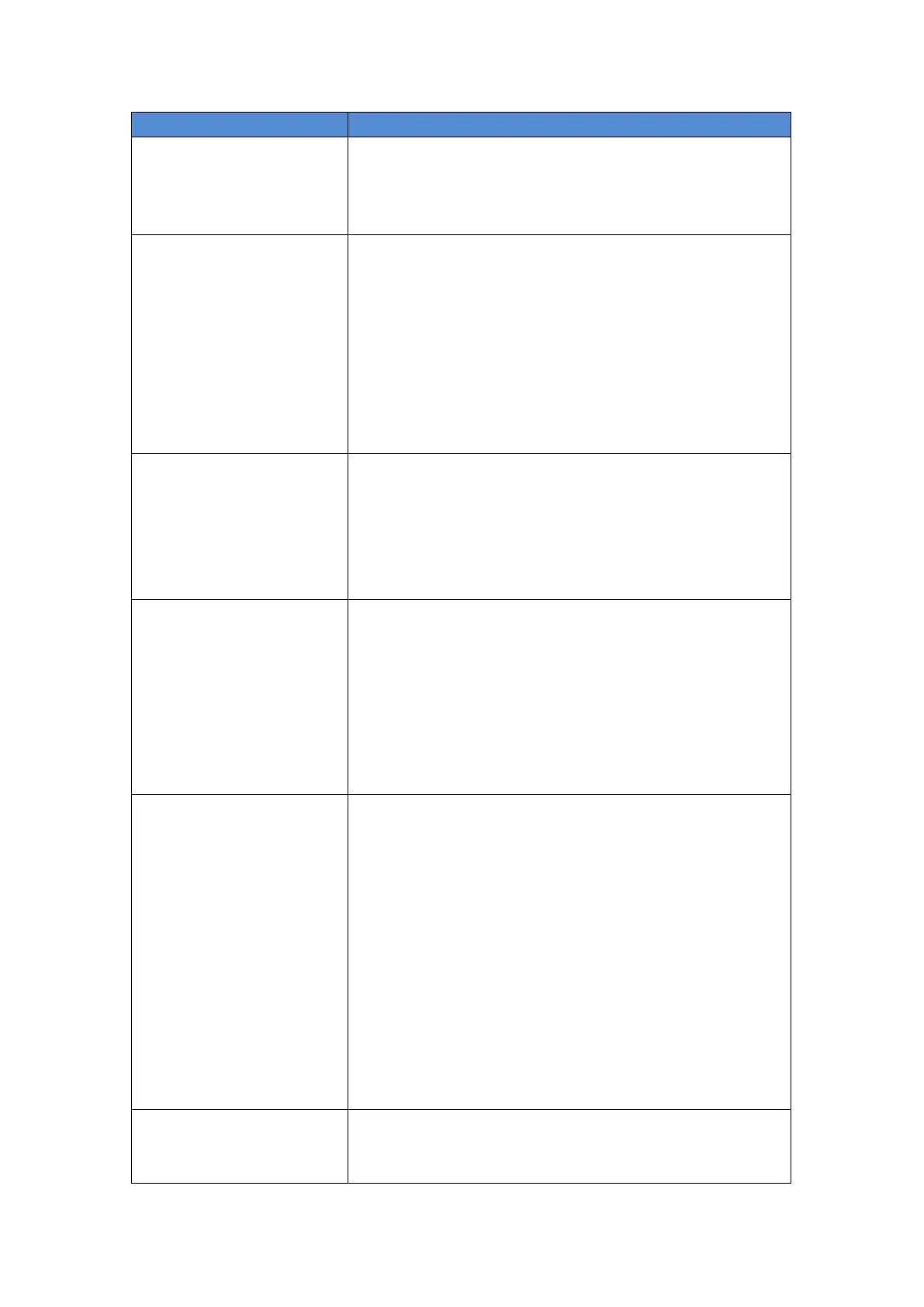To enable or disable feature key sync.
Feature Key Sync: To enable or disable feature key
sync.
Mode: Select the desired mode.
To display and configure Forward setting.
Note: There are three types of forward: Always Forward,
Busy Forward and No answer Forward.
Always Forward: Any incoming call will be
forwarded in any situation.
Busy Forward: An incoming call will be forwarded if
IP phone is busy.
No answer Forward: An incoming call will be
forwarded if it’s no answer after a specific time.
To enable or disable Call Waiting.
Call Waiting Enable: If enabled, it allows IP phones
to receive a new incoming call when there is
already an active call.
Call Waiting Tone: If enabled, it allows IP phones to
play the call waiting tone to the waiting callee.
Auto redial allows IP phones to redial an unsuccessful
call for designated times within designated interval.
Auto Redial: To enable or disable auto redial
feature.
Auto Redial Interval: Determine the interval
between two consecutive attempts.
Auto Redial Times: Determine how many times to
redial.
DND (Do Not Disturb) allows IP phones to ignore any
incoming calls.
Return Code when DND: Determine what response
code should be sent back to server when there is an
incoming call if DND on.
DND On Code: The Code used to turn on DND on
server’s side, if configured, IP phone will send a SIP
message to server to turn on DND on server side if
you press DND when DND is off.
DND Off Code: The Code used to turn off DND on
server’s side, if configured, IP phone will send a SIP
message to server to turn off DND on server side if
you press DND when DND is on.
Intercom allows user to establish a call directly with the
callee.
Active: To enable or disable Intercom feature.
