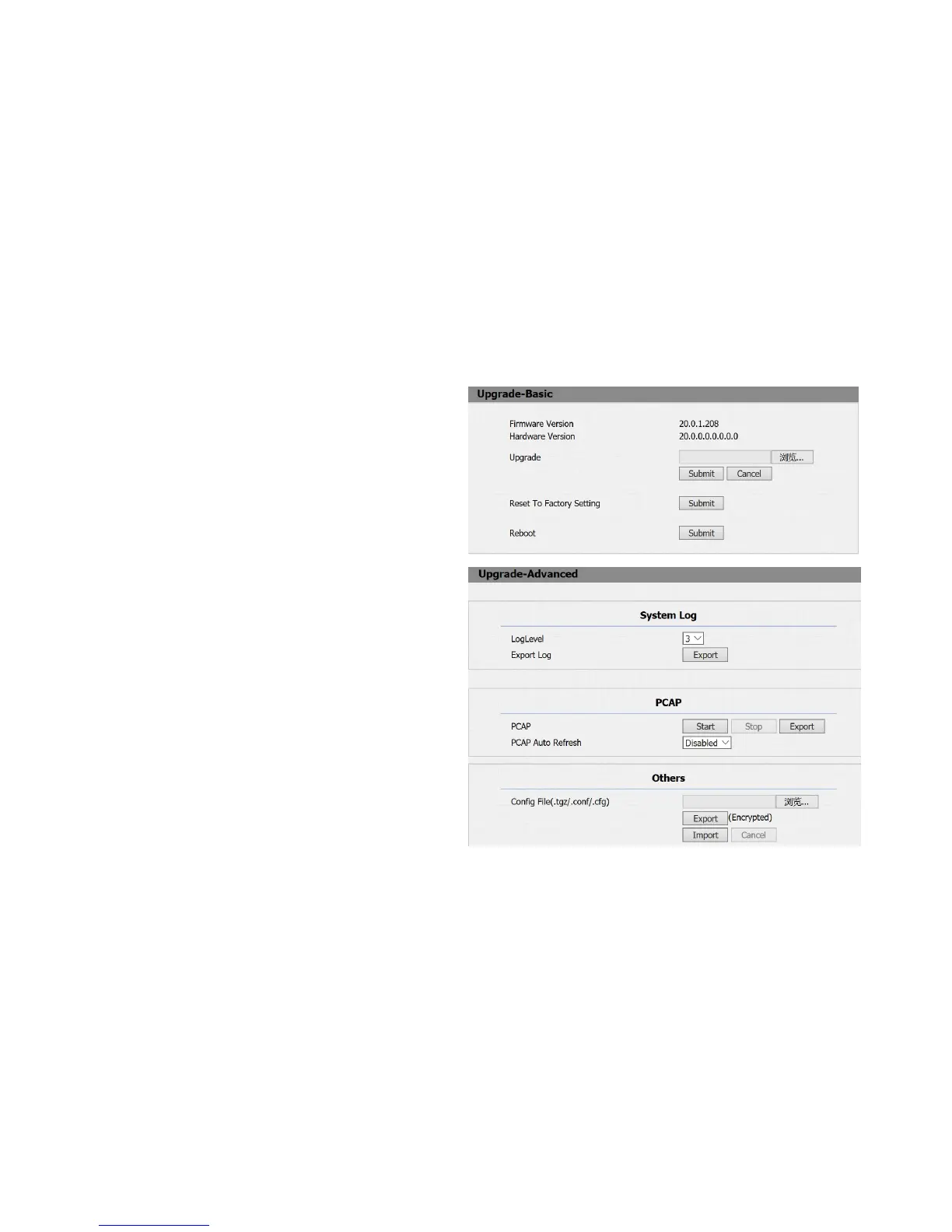Go to Upgrade->Basic, user can upgrade firmware; Reset to
factory setting and reboot.
System log: System log is used to debug, higher LogLevel
means more specific system log will be recorded. When
device failure occur, user can export System Log send to
Akuvox techsupport and we would try our best to address the
issue for you.
PCAP: To capture packet which is useful for us to address
issue.