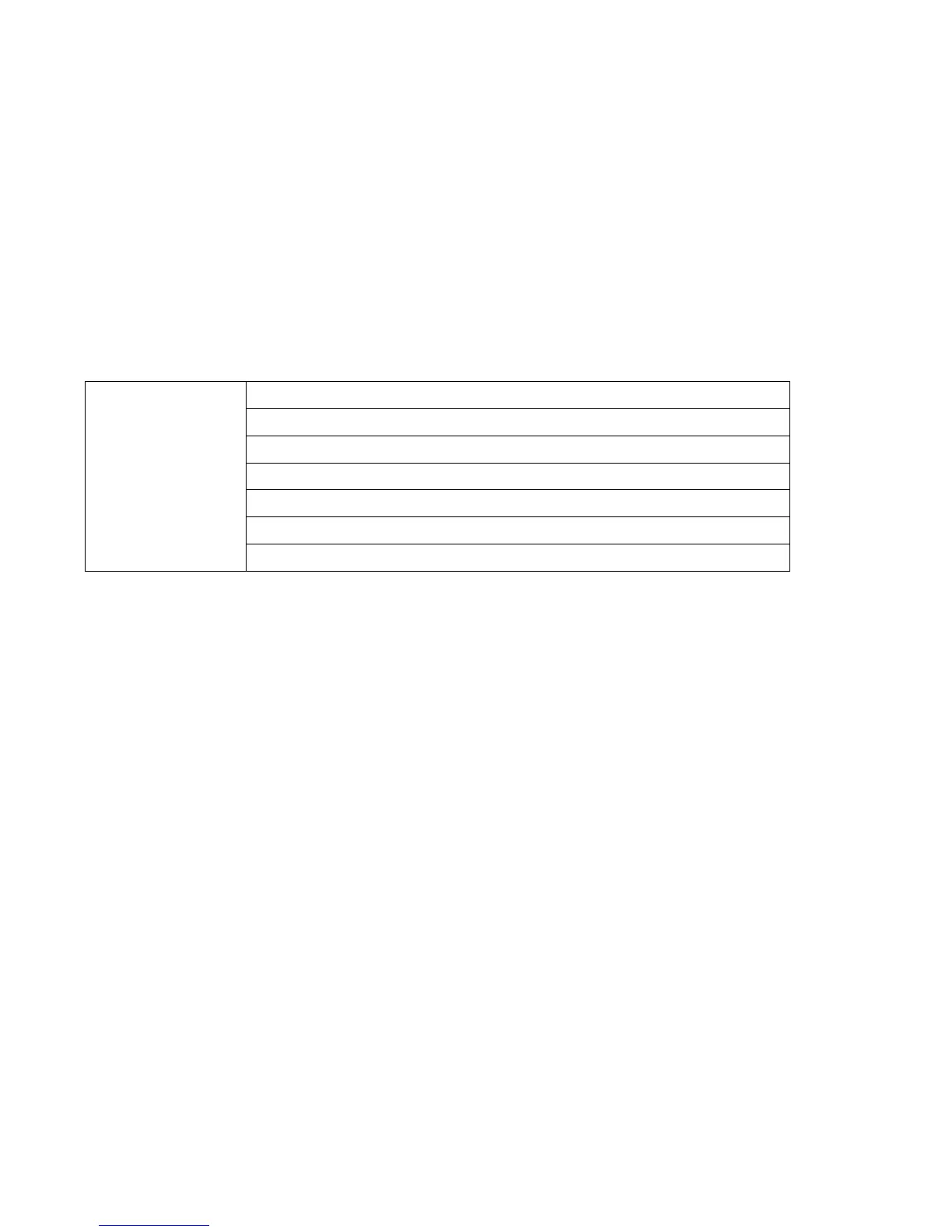Door Entry Features
Relays controlled individually by DTMF tones
Camera permanently operational
White balance: auto
Auto-night mode with LED illumination
Office door phone with on-site or hosted IP-PBX
Remote site entry over Internet
Apartment/flat intercom with door access control
