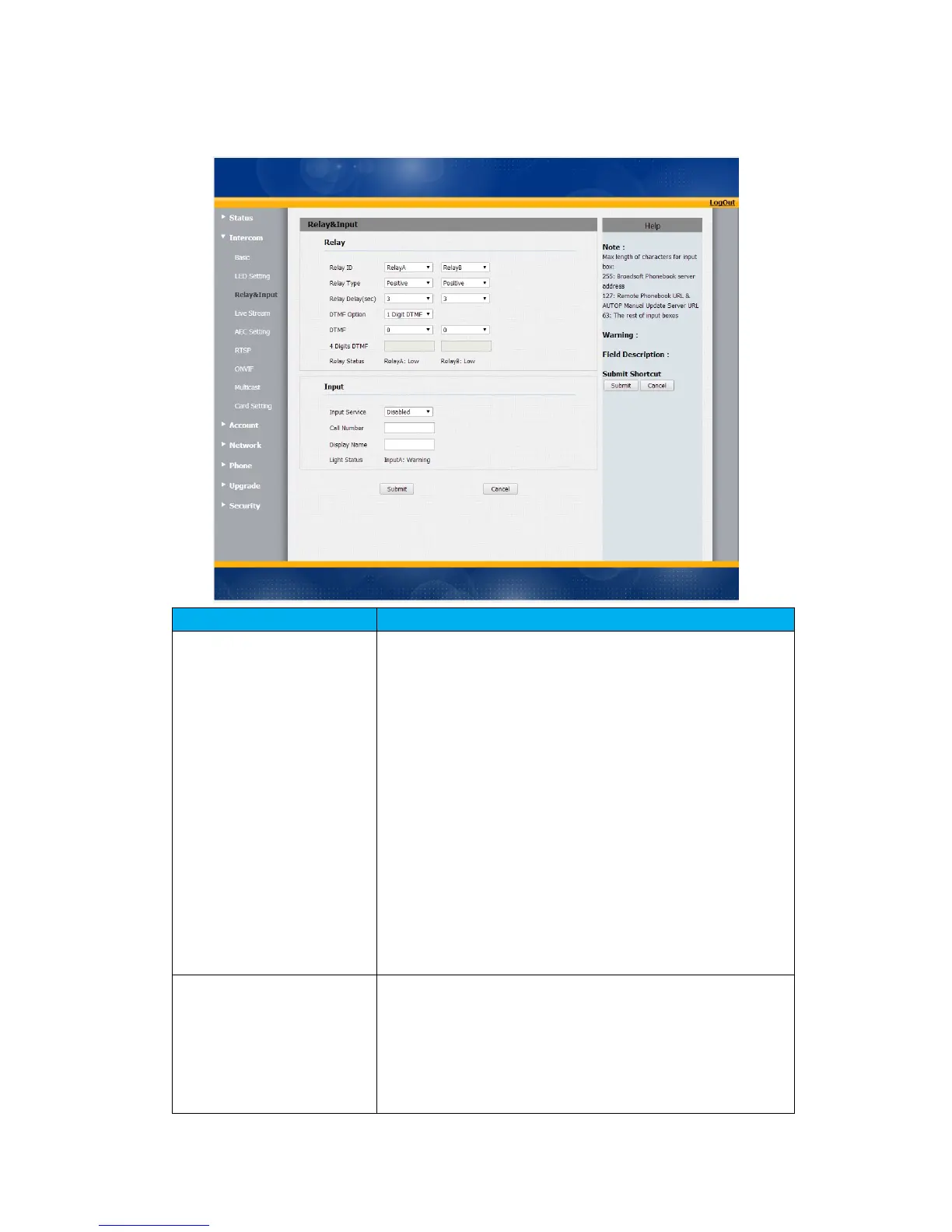5 Intercom- Relay&Input
Sections Description
Relay To configure some settings about unlock
Relay Select: R26 supports 2 relays
Relay Type: Different locks use different relay types,
positive or negative. If you connect the Lock in NO
connector, select positive type. Otherwise using negative
type.
Relay Delay(sec): Allows door remain “open” for certain
period The range is from 1 to 5 seconds
DTMF Option: R26 support 1digit or 4 digits DTMF
unlock code. Please select one type and enter the
corresponding code.
DTMF: Setup 1 digit DTMF code for remote unlock
4 Digits DTMF : Setup 4 digits DTMF code for remote
Status: Different relay types will show different status.
Input There is a sensor that used to anti vandal in R26. When R26 is
broken by violent means. The sensor will be triggered, then
management center will receive the alarm.
Service: Enable by default
Call Number: To setup management center number for
