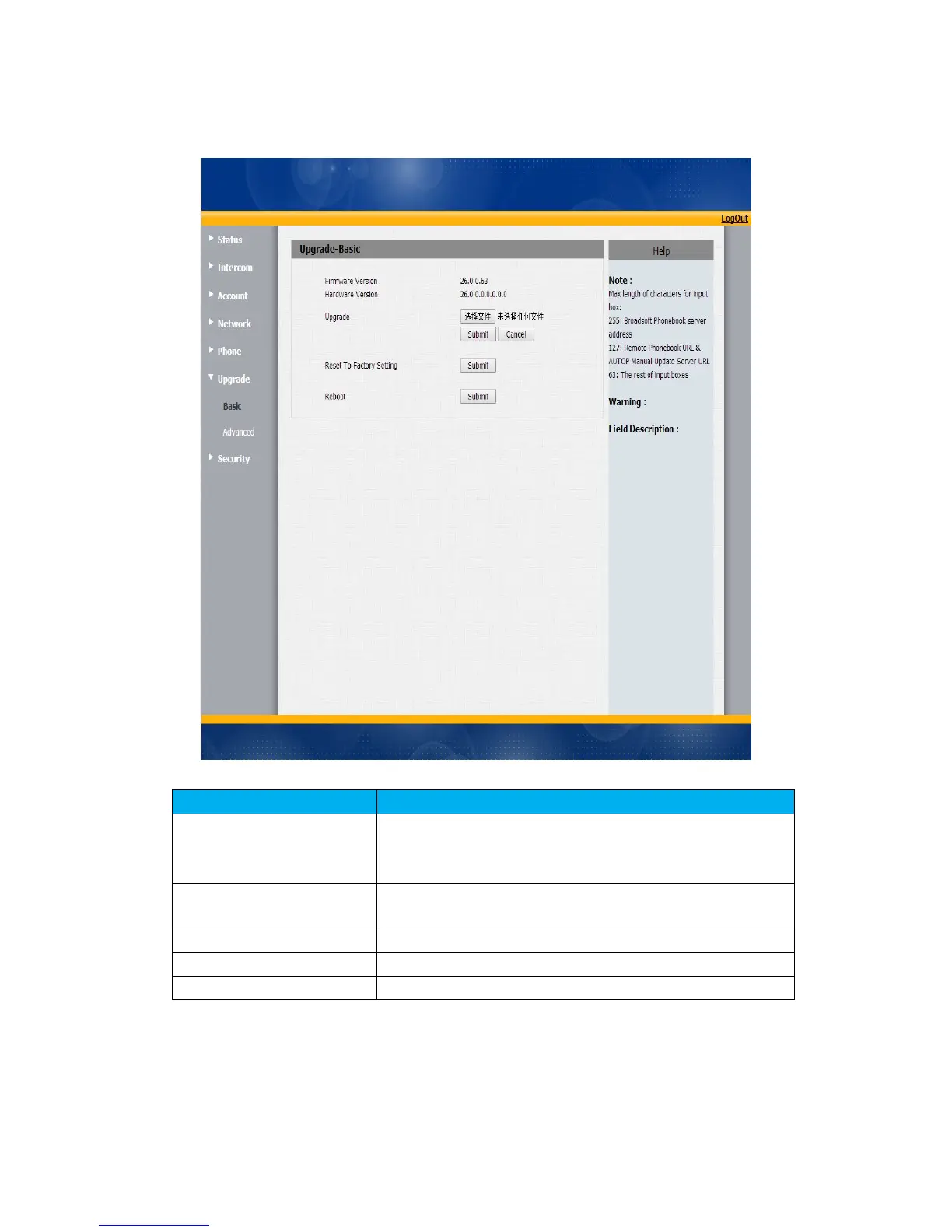Sections Description
Upgrade To select upgrading zip file from local or a remote server
automatically.
Note: Please make sure it’s right file format for right model.
Firmware version To display firmware version, firmware version starts with
MODEL name.
Hardware Version To display Hardware version.
Reset to Factory Setting To enable you to reset IP phone’s setting to factory settings.
Reboot To reboot IP phone remotely from Web UI.
