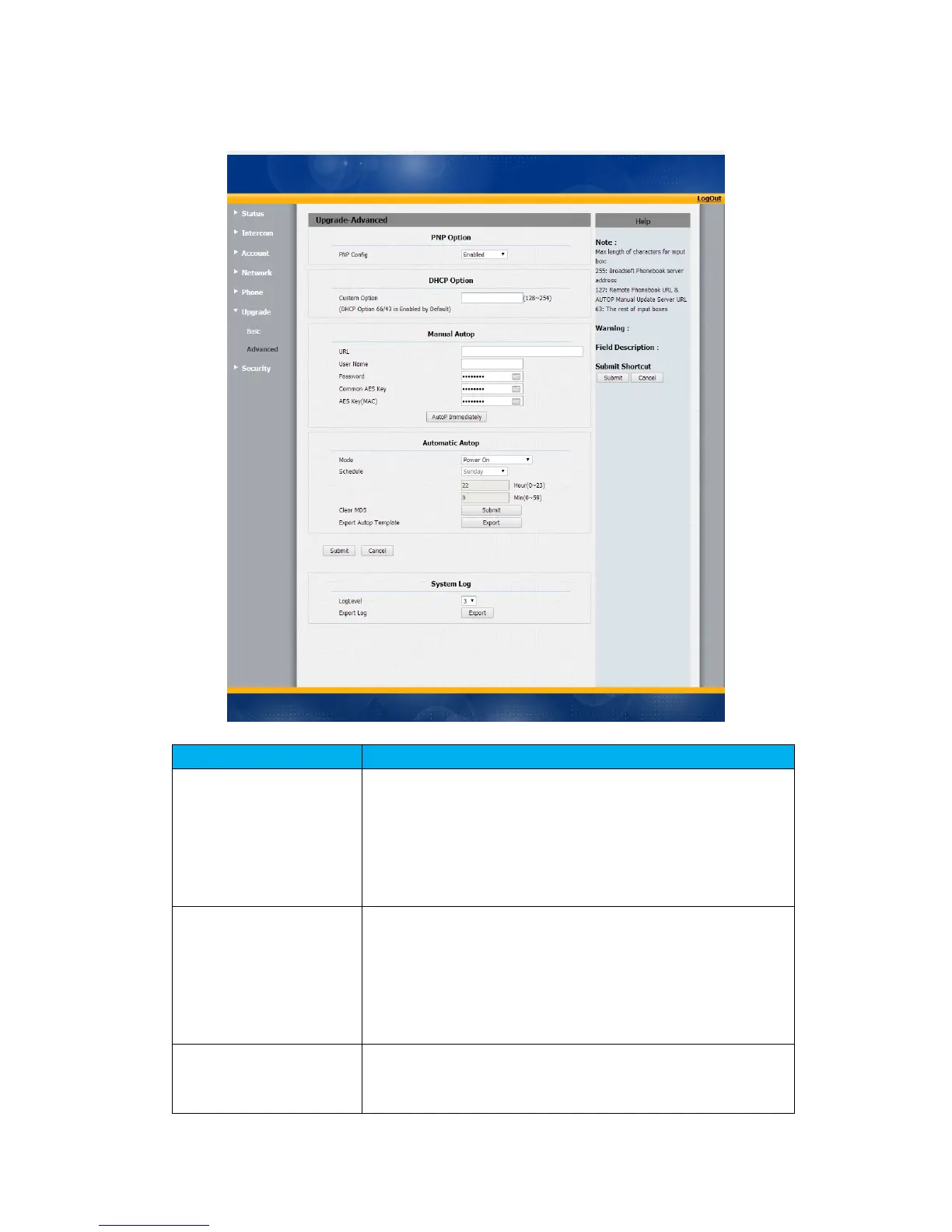23 Upgrade-Advanced
Sections Description
To display and configure PNP setting for Auto Provisioning.
PNP: Plug and Play, once PNP is enabled, the phone will
send SIP subscription message to PNP server automatically
to get Auto Provisioning server’s address.
By default, this SIP message is sent to multicast address
224.0.1.75(PNP server address by standard).
DHCP Option To display and configure custom DHCP option.
DHCP option: If configured, IP Phone will use designated
DHCP option to get Auto Provisioning server’s address via
DHCP.
This setting require DHCP server to support corresponding
option.
Manual Update Server To display and configure manual update server’s settings.
URL: Auto provisioning server address.
User name: Configure if server needs an username to
