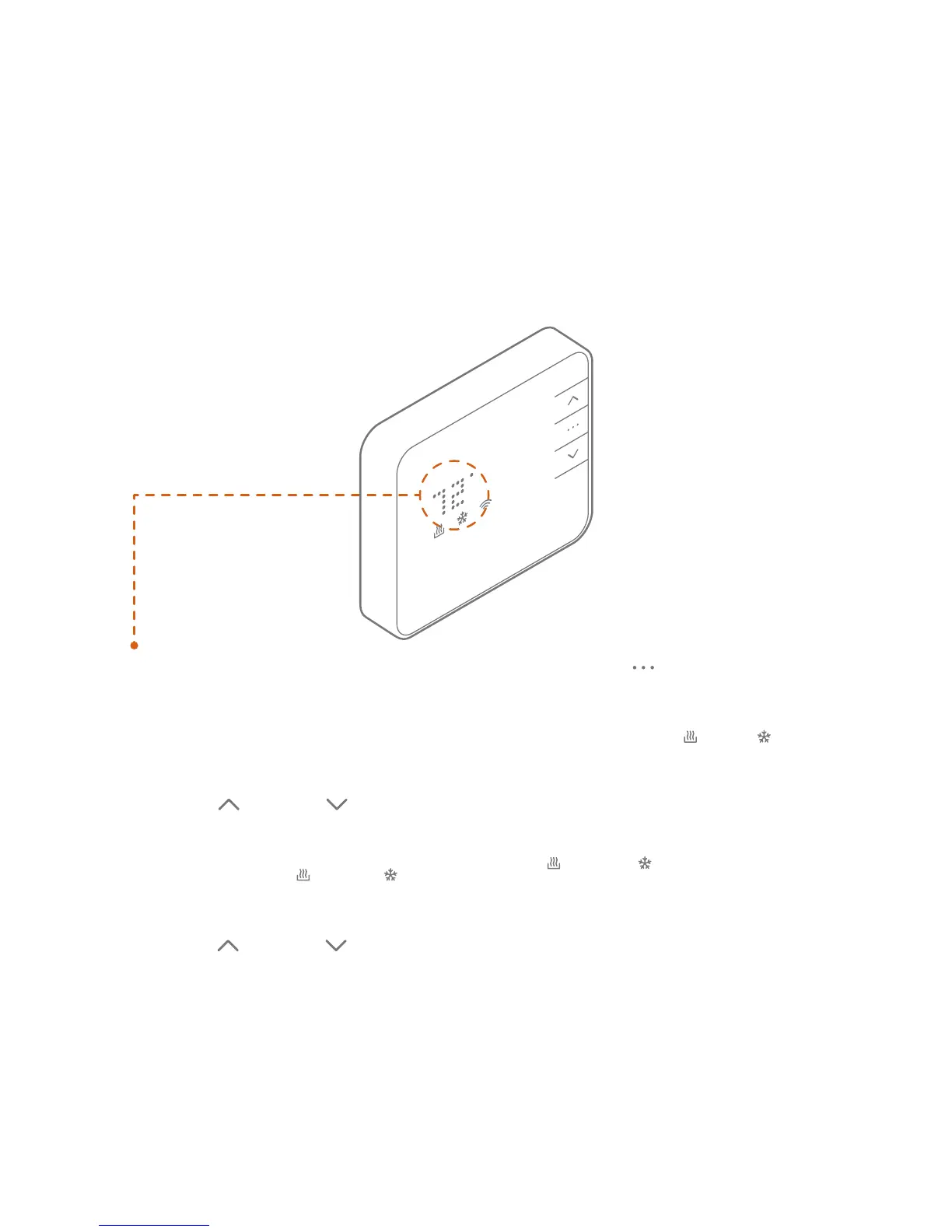14 | Alarm.com Smart Thermostat Product Manual
Operation
Display
1. Press any button to wake the thermostat up.
2. After waking, the display will show the current
mode and room temperature.
3. Press the UP ) or DOWN ) button once
to display the current set point.
• The mode icon HEAT ( ) or COOL ( ) will
begin to pulse.
4. Press the UP ) or DOWN ) button again
to adjust to the desired set point.
5. Press the MODE ( ) button at any time to
change the mode.
• The modes are HEAT ( ), COOL ( ), AUTO,
and OFF.
• In AUTO, the brighter icon will indicate which
set point is currently displayed and active
HEAT ( ) or COOL ( ).
• After 5 seconds the display will return to
the current room temperature. The mode icon
will become solid to indicate this. After 5 more
seconds the display will turn o to conserve
energy. The thermostat will continue to operate
while the display is o.
