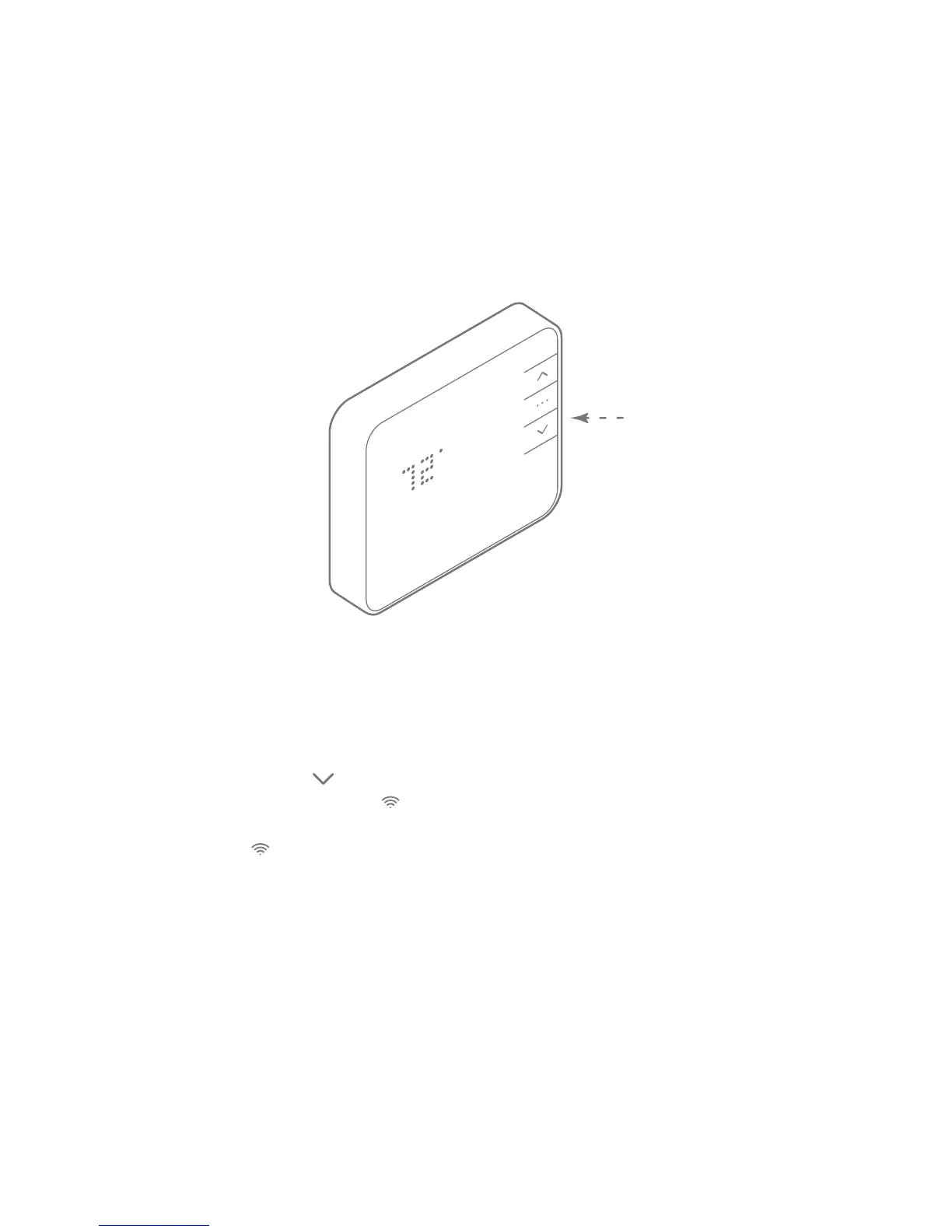12 | Alarm.com Smart Thermostat Product Manual
Connect the Thermostat to the System
1. Put the thermostat in OFF mode (No mode icons are lit).
2. Put the Z-Wave controller into inclusion mode. Refer to the controller documentation
for more information.
3. Press and hold the DOWN ) button on the thermostat to begin inclusion mode.
Release the button when the RADIO ( ) icon lights up.
4. When the RADIO ( ) icon becomes solid, the thermostat has been included.
5. Login to your online account to complete thermostat conguration.
