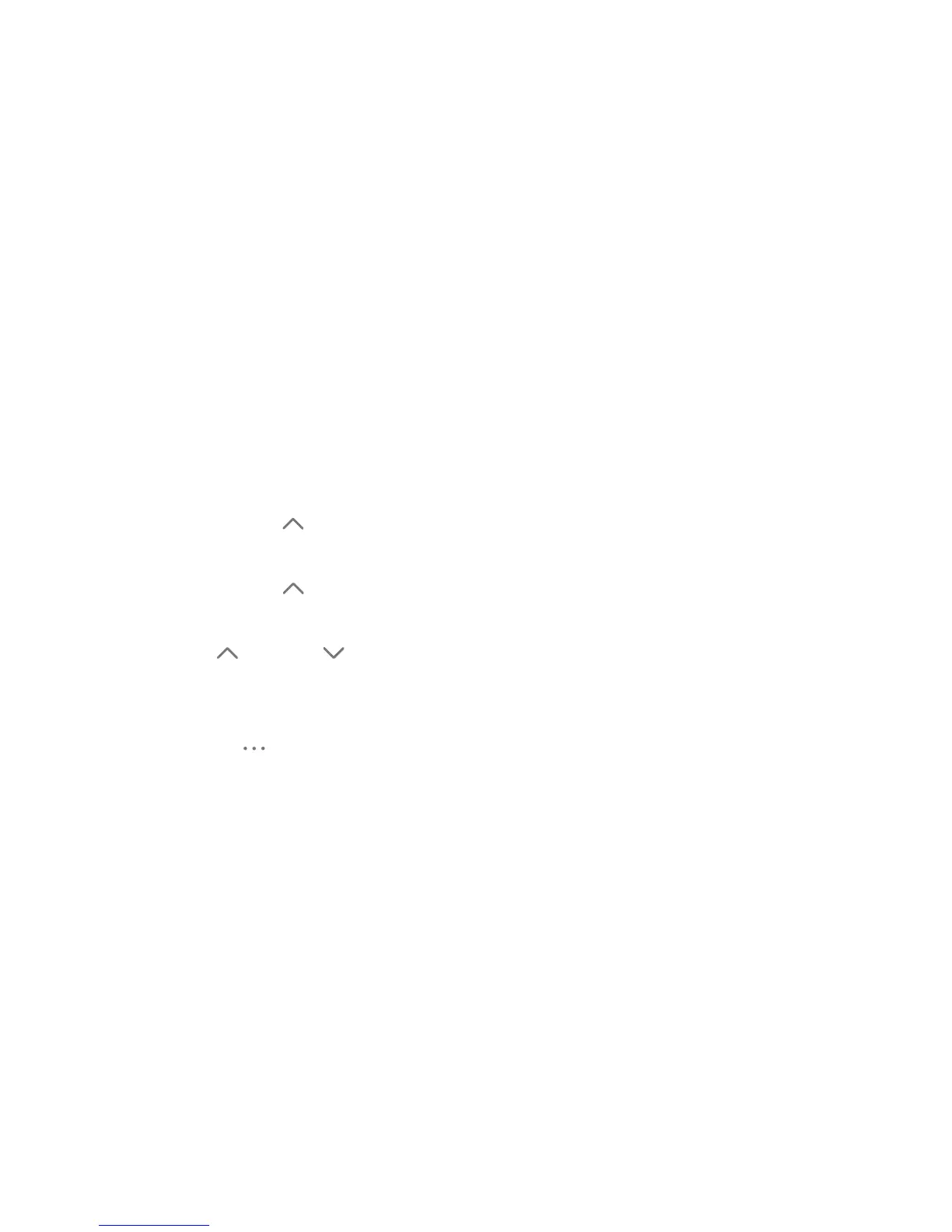Alarm.com Smart Thermostat Product Manual | 15
Troubleshooting
Manual Conguration of HVAC System
on Thermostat
If necessary, the system type (Normal or Heat
Pump) can be physically set on the thermostat
by doing the following:
1. Put thermostat in OFF mode.
2. Press and hold the UP ) button for 5 seconds
until the display shows a version number.
3. Press and hold the UP ) button again for 5
seconds until the display shows your HVAC setup.
4. Press the UP ) or DOWN ) buttons to
select either ‘P2A2’ for heat pump conguration
or ‘C2H2’ for normal.
5. Press the MODE ( ) button to conrm your
selection.
Heating or Cooling Doesn’t Turn On When
the Set Point is Above or Below the Room
Temperature
To prevent damaging the compressor, the
thermostat inserts a delay when cycling the
compressor. If you think the system should be
on and it’s not, then change the set point to be
2 degrees beyond the current set point and wait
5 minutes to see if the system turns on. If not,
contact a local HVAC professional.
Heat Pump is “Cooling When it Should
be Heating” or “Heating When it Should
be Cooling”
Because both types of heat pump reversing valves
share a single terminal on your thermostat back
plate, you need to be sure you have the thermostat
congured for the correct wire. Try switching the
O/B conguration setting through your online
account. Contact a local HVAC professional for
further help with this issue. This troubleshooting
also applies to a heat pump that is heating when it
should be cooling.
