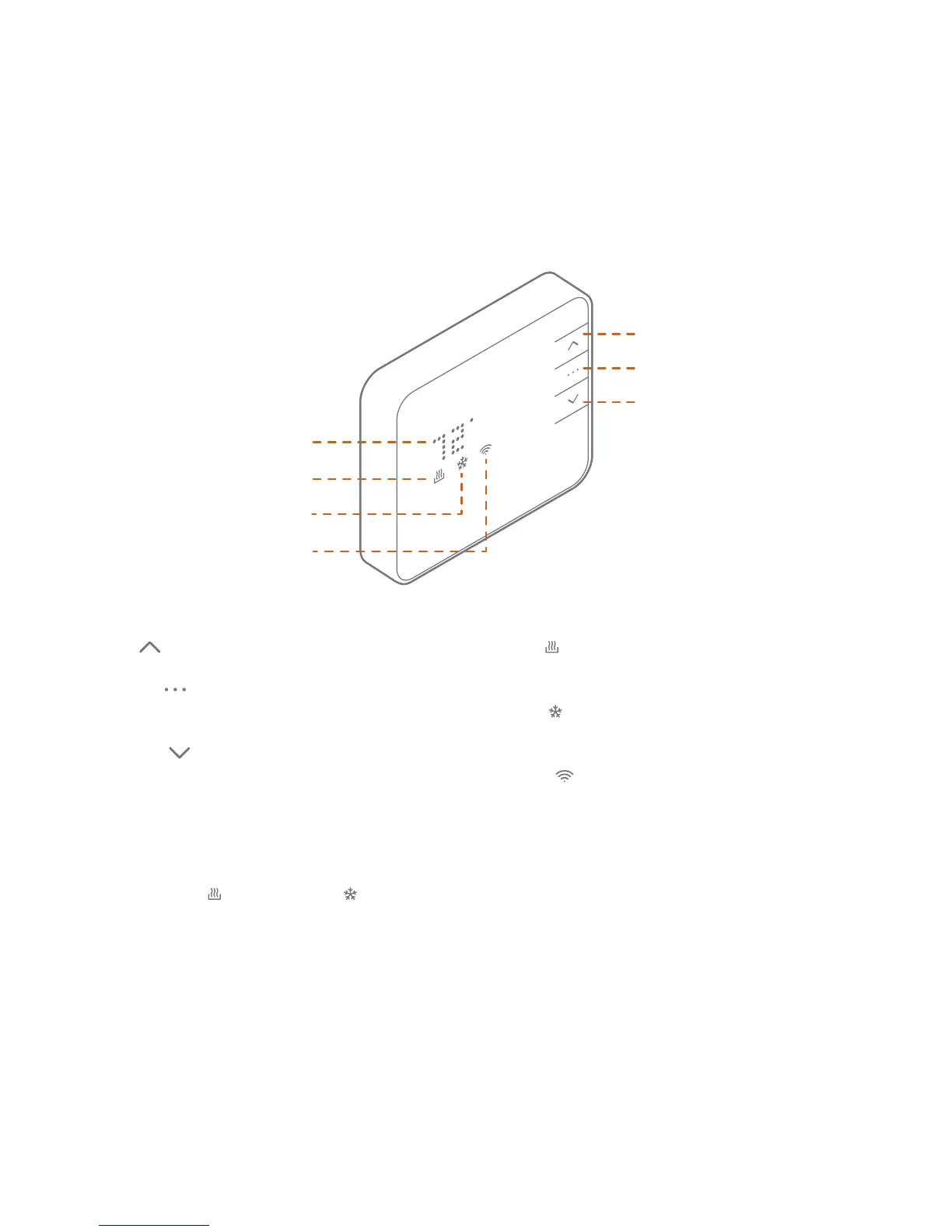Alarm.com Smart Thermostat Product Manual | 5
Thermostat Overview
Buttons
• UP ) Button – Adjust target temperature up.
• MODE ( ) Button – Change thermostat between
HEAT, COOL, AUTO, and OFF modes.
• DOWN ) Button – Adjust target temperature
down. Also used to include and exclude from
the network.
Modes
• AUTO: HEAT ( ) Icon and COOL ( ) Icon
Illuminated at the same time. The thermostat
will automatically select the appropriate mode.
• OFF: No icons will be illuminated. The system
will not heat or cool when in OFF mode.
Icons
• HEAT ( ) Icon – Illuminated in HEAT or AUTO
mode.
• COOL ( ) Icon – Illuminated in COOL or AUTO
mode.
• RADIO ( ) Icon – Illuminated during the
wireless conguration.
DISPLAY
HEAT
COOL
RADIO
UP
MODE
DOWN
