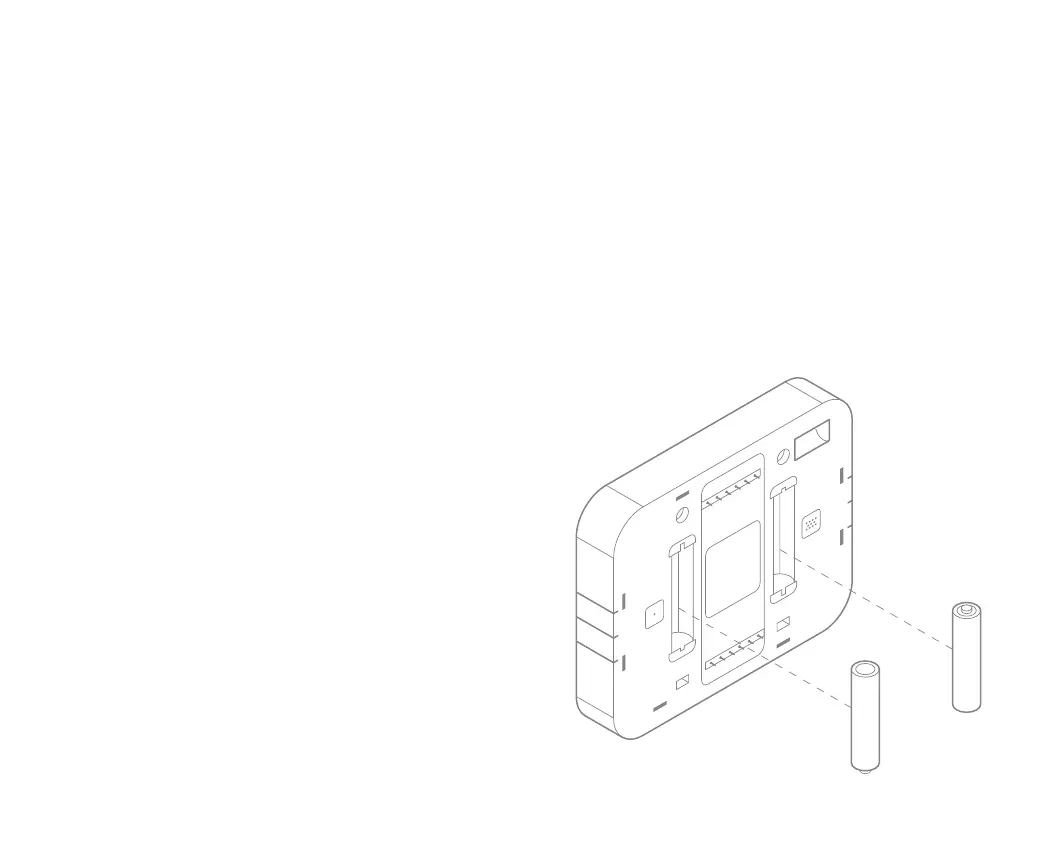8
Install the batteries
The thermostat can be powered by battery or
24 VAC. If a wall transformer is used to power
the thermostat, connect between C and RH.
Ensure the batteries are installed following the
specified polarity markings on the thermostat.
! CAUTION: BATTERY WARNING
• Always replace the batteries as soon
as you have low battery levels, indicated
by a caution sign and “LOW BATTERY”
flashing on the display. If the batteries drain,
the thermostat could leave the HVAC system
on or off, overheating or freezing the home.
• If the thermostat buttons flash amber when
pressed and the screen does not illuminate,
the batteries in the thermostat are extremely
low. Install fresh batteries immediately.
• Always replace the batteries when they are
low to protect the thermostat from damage
and corrosion by leaking batteries.
• If the home is unoccupied for a month or
more, such as with vacation homes, you should
replace the batteries as a preventive measure
against battery failure while you are away.
• Always use new batteries as replacements.
