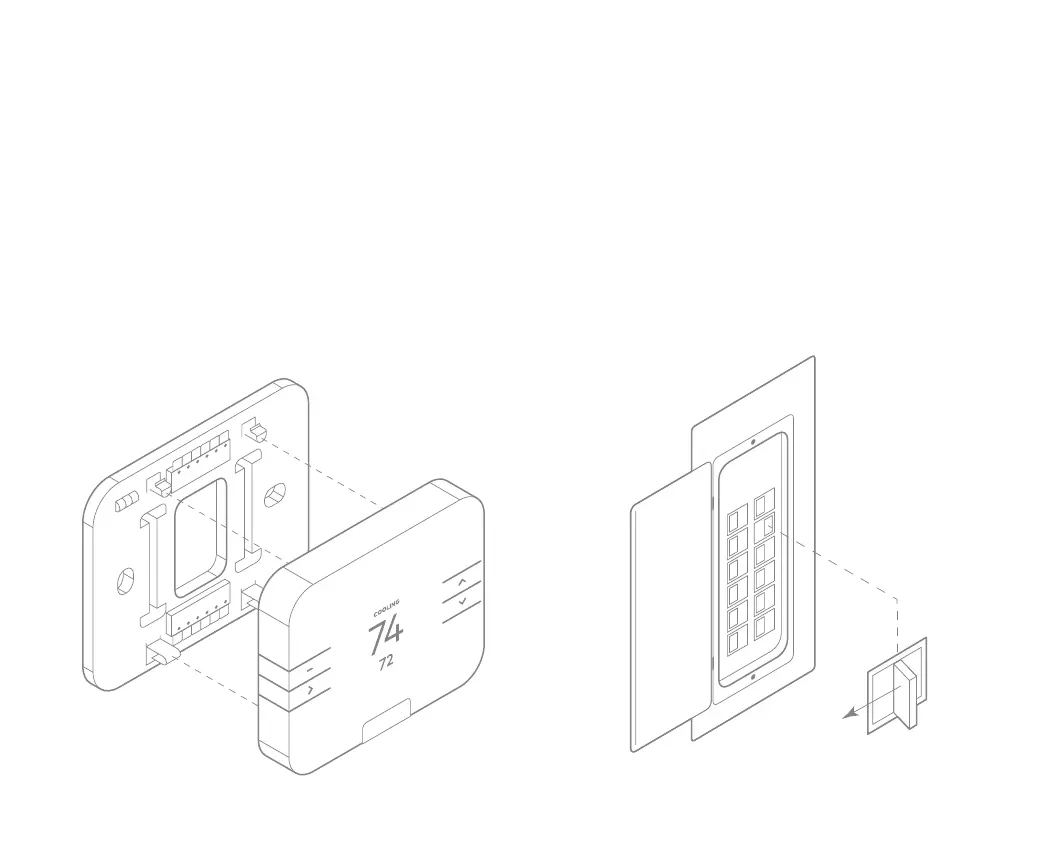9
Attach the body and back plate
Verify that any excess wire is tucked back into
the wall to allow room for the thermostat
to sit flush against the back plate.
Return the thermoat to the wall plate by pressing
the thermoat body firmly into the back plate
mounted to the wall. Ensure that the pins on the
body are correctly aligned with the back plate. Failure
to do so could cause damage to the thermoat.
Turn the power on
Restore power to all the heating and cooling
systems. This can be done at the circuit breaker.
