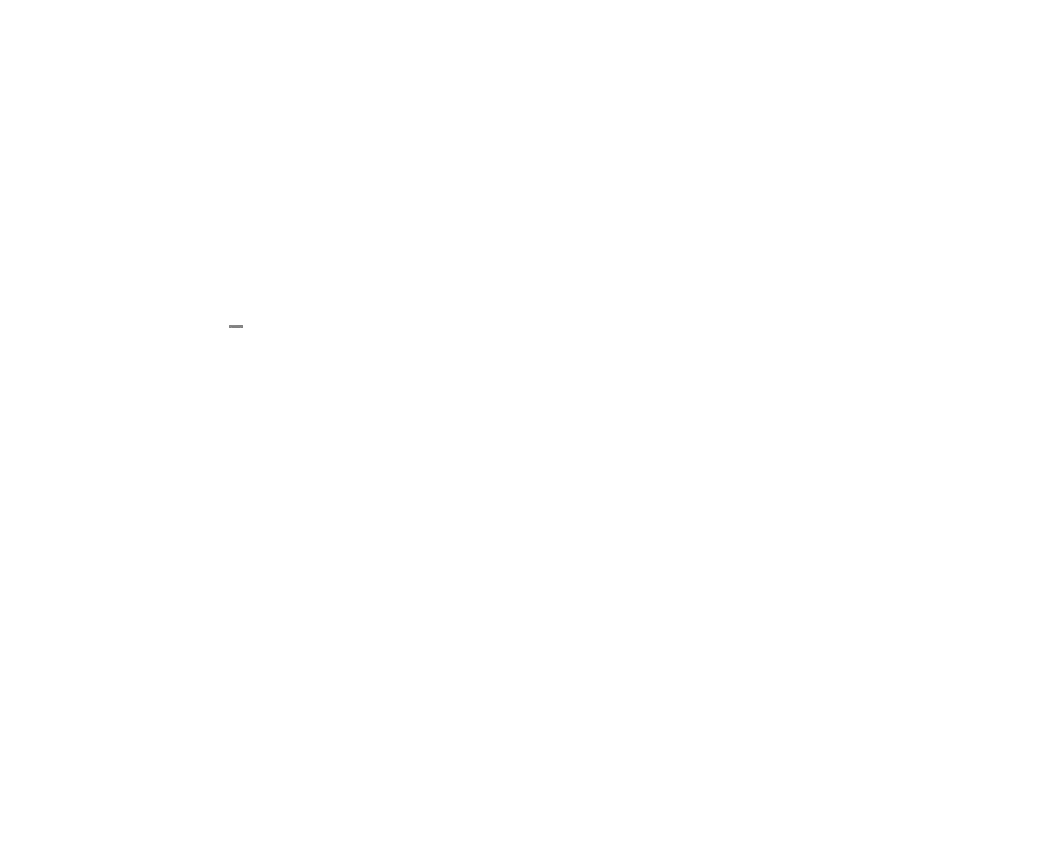Remove the thermostat from the Z-Wave network
If for some reason the thermostat must be removed
from the network, follow the steps below:
1. Put the Z-Wave controller into
Remove mode. Refer to the controller
documentation for more information.
2. Press the MENU button.
3. Select SETTINGS.
4. Select NETWORK.
5. Select REMOVE. Follow the on-screen instructions.
Thermostat displays "Safety Delay" on the screen
The thermostat will protect your compressor
from short cycling and display "Safety Delay"
with a timer on the screen. When the timer
expires, the thermostat will automatically
resume heating or cooling.
Can I keep the thermostat screen lit up at all times?
No. The thermostat display cannot be lit up
indefinitely. See the section on "Enabling motion-
detected wake" to have the screen light up
when a person walks up to the thermostat.
Thermostat displays "Power Resistor Required"
on the screen
You have a system that requires the included
power resistor to be installed on the zone valves
on your HVAC equipment. See the diagram
below for where to install the power resistor
between terminals 1 and 2 on Taco valves.
18
