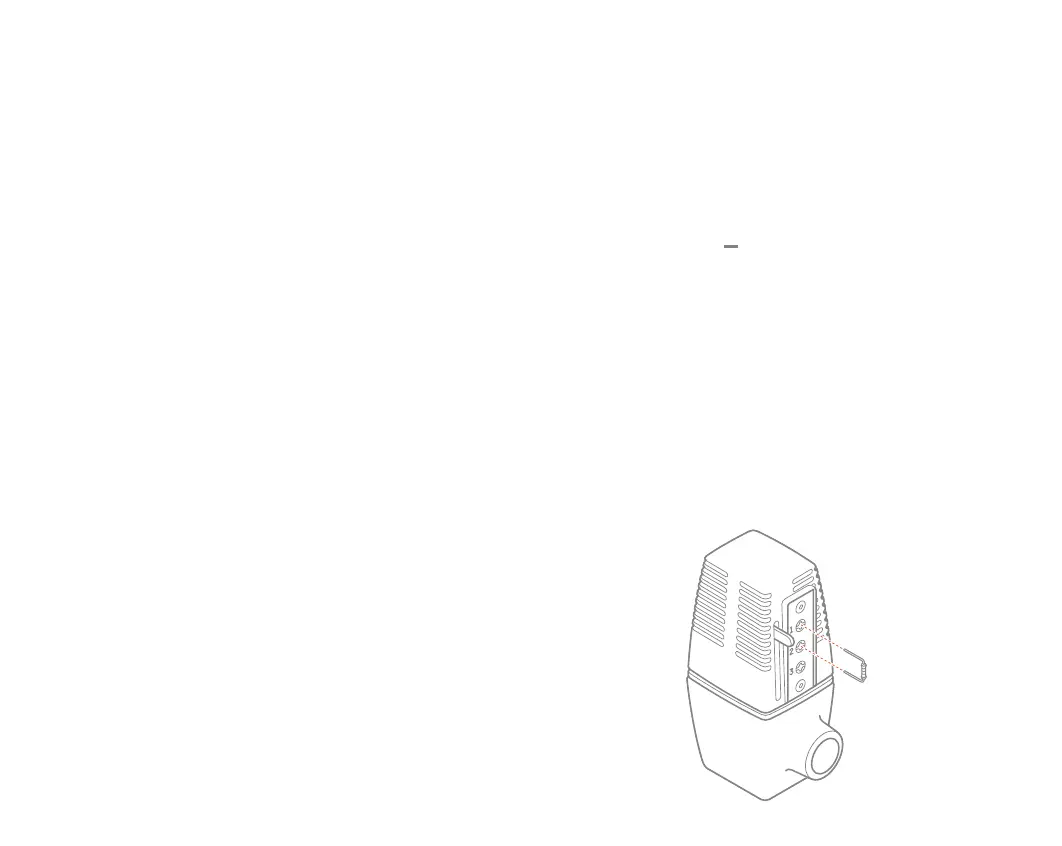Is my thermostat a repeater in the Z-Wave network?
The thermostat is only a repeater when it has been
added into the network while it has a common
wire connected and powered. If the thermostat
receives a common wire after being added to the
network, the thermostat will need to be removed
and re-added to enable the repeater functionality.
Where do I view and change advanced
features and settings for my thermostat?
Advanced thermostat configurations and features
such as outdoor balance point, staging delays,
venting (HRV, VRV, and air baffles), and Geo-
Services require an online account and security
panel or gateway. Use the Customer Website
or Mobile App to configure these options.
My thermostat is displaying a fault code
Please contact your service provider. You can find
their contact information on the Cuomer Website
or Mobile App.
Resetting the thermostat to factory defaults
The thermostat can be reset back to its factory
settings. This will reset all of the HVAC settings, rules,
and schedules on the thermostat, and it will also
remove the thermostat from the Z-Wave network.
Note: The panel or gateway will be
unaware that this procedure was performed,
so it is recommended that you follow the process
in the “Remove the thermostat from the Z-Wave
network” section before performing this reset.
1. Press the MENU button.
2. Select SETTINGS.
3. Select INSTALLER.
4. Select RESET.
Thermostat displays "Isolation Relay Required"
on the screen
Please contact your service provider. You can find
their contact information on the Cuomer Website
or Mobile App.
19
