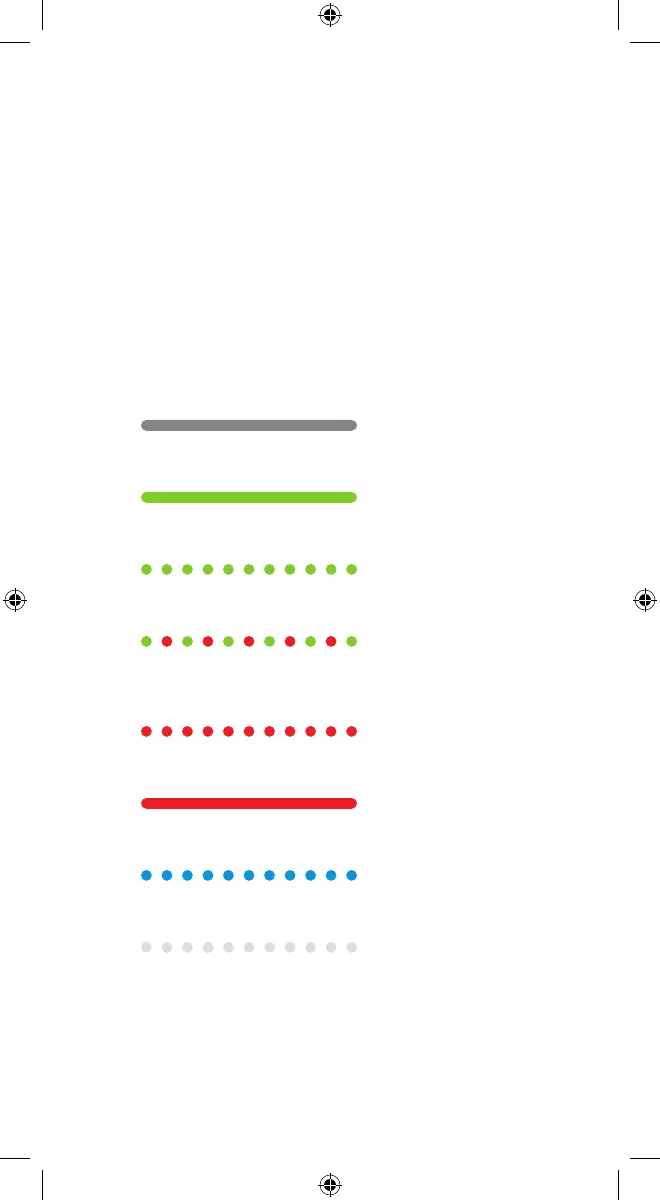❺ Select the camera from the video device list or type
in its MAC address to begin adding the camera.
The camera’s MAC address is located on the camera
or on the packaging.
❻ Follow the on-screen instructions to finish
adding the camera.
You can now power down the camera and install it in its
final location using the included hardware. You may
configure camera settings from the Customer Website.
Status light guide
Off - Power off
Solid green - Connected to Alarm.com
Blinking green - Local network connection
Blinking green and red - Reverting to factory
default settings
Blinking red - Power on, camera booting
Solid red - No local or Internet connection
Blinking blue - WPS mode
Blinking white - Wi-Fi Access Point mode
5
