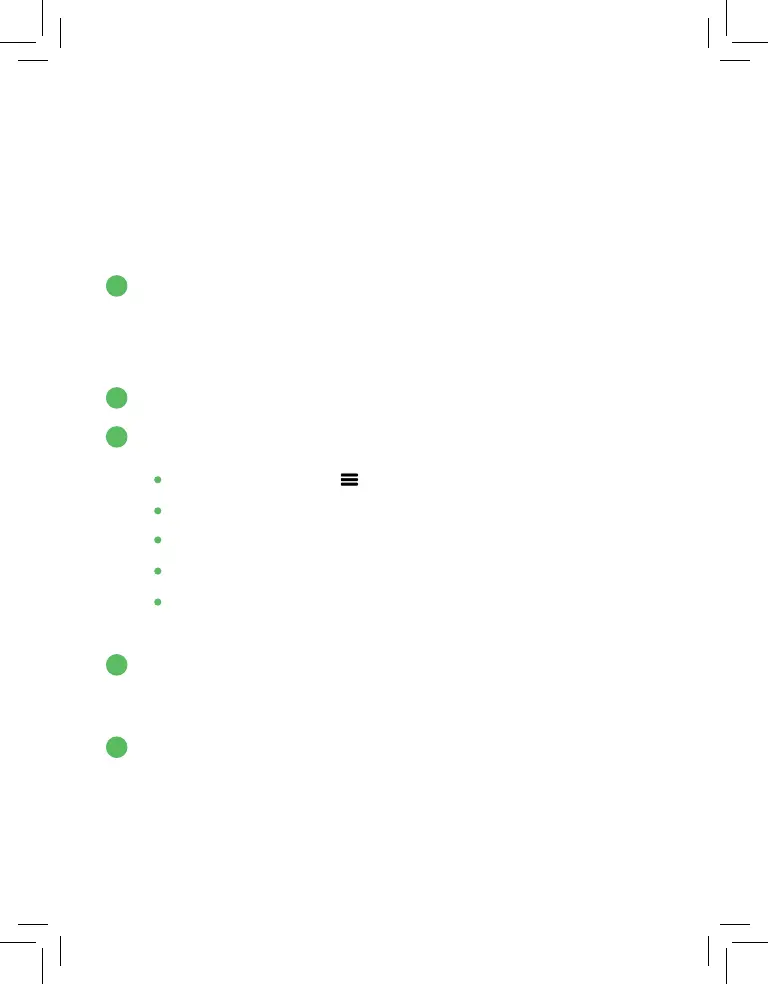APP SETUP
To complete the setup, you will need a mobile phone, a 2.4 GHz
Wi-Fi connection, and the password for your home Wi-Fi network.
To add the Indoor Camera to your system, follow the steps below:
1. Bring your camera near your router and connect the power
adapter. Plug the adapter into an outlet that cannot be turned
ON/OFF*.
*You can move the Indoor Camera to its final location once the app setup is complete.
2. Wait 2-3 minutes for the LED to start flashing white.
3. Log into the Frontpoint app on your mobile phone:
• Tap the menu icon ( ) to open the navigation menu.
• Tap “Add Device”.
• Select “Video Camera”.
• Tap “ADC-V515”.
• Follow the on-screen prompts until the installation is
complete.
1. Once the installation is complete, verify the camera is
generating a video feed by navigating to the “Video”
section and ensuring your new camera is listed.
2. You can now move the Indoor Camera to the desired location.
1
2
3
4
5
2
