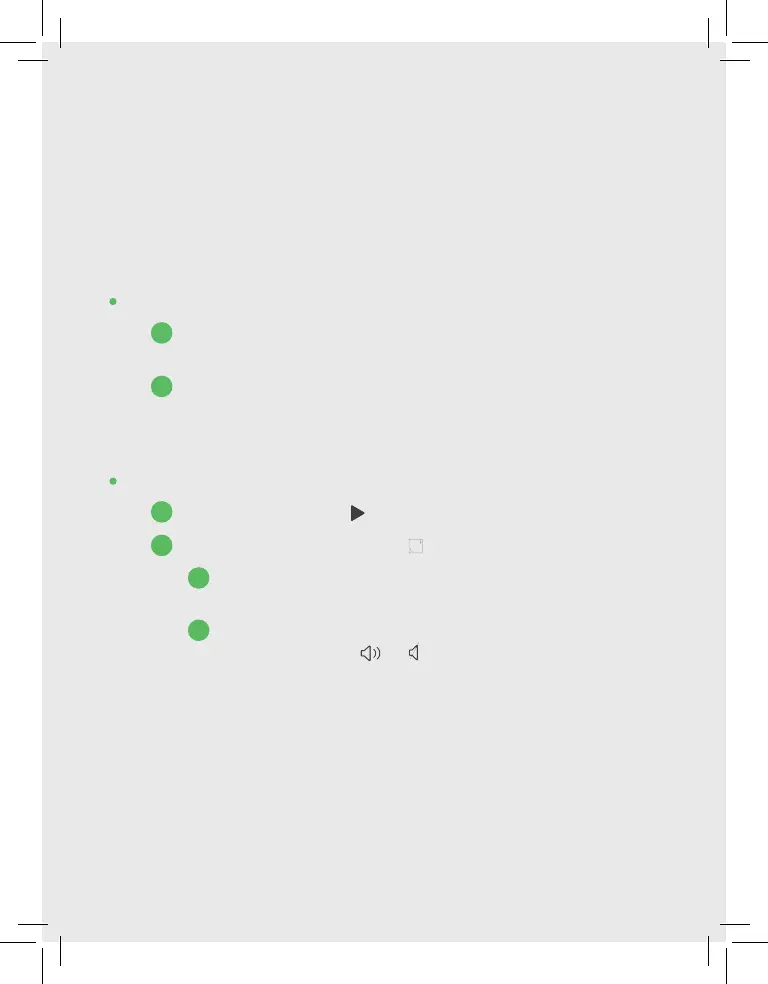USAGE GUIDE
After positioning the camera, you’re ready to use it! Access live video
and saved clips, Two-Way Audio, and adjust the Video Analytics
configuration right from the Frontpoint mobile app.
LIVE AND SAVED VIDEO
• Navigate to the “Video” section.
A. In the “Live” menu, tap the play button in the video
window to view live video.
B. In the “Saved” menu, tap a video clip to review your
recordings.
TWO-WAY AUDIO
• Open your camera’s live video window in full screen.
1. Tap the play button ( ).
2. Select the full-screen icon ( ).
A. To speak through the camera, press and hold the
microphone button. Release the button to listen.
B. Mute or unmute incoming audio by toggling the
speaker button ( or ).
A
B
A
B
1
2
4
