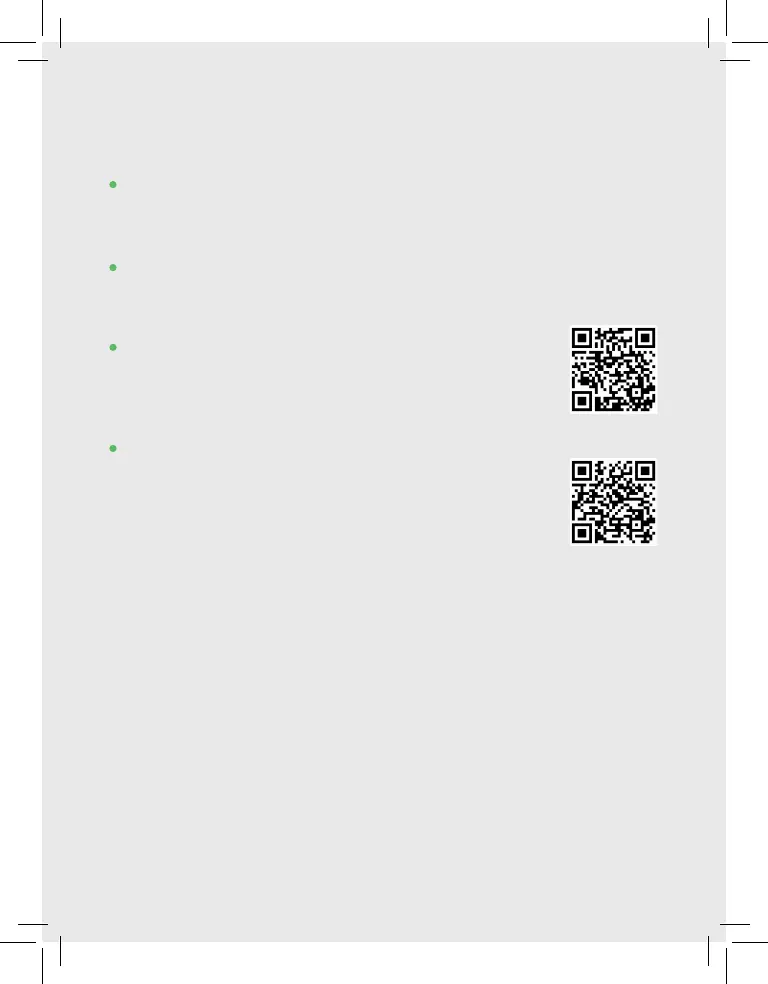TROUBLESHOOTING
• If you are having issues connecting the camera to the
system, power cycle the camera. Simply unplug the power jack
from the camera and then plug it back in to restore power.
• If issues persist, you will need to reset the camera to factory
default, see page 6 for factory reset information.
• To access our Knowledge Base for more
information on setup, settings, and
troubleshooting scan the code to the right.
• If you are uncertain of your Wi-Fi network
name or password and your router has
WPS (Wi-Fi Protected Setup) compatibility,
you can connect the camera to your network
using WPS. To access alternative setup
instructions, please scan the code to the right.
For any other questions or to chat with a live support agent:
Tap Support in the navigation menu of the Frontpoint mobile app.
-OR-
Visit frontpoint.com/support
To speak to an agent, you can also call
1-877-602-5276.
7
