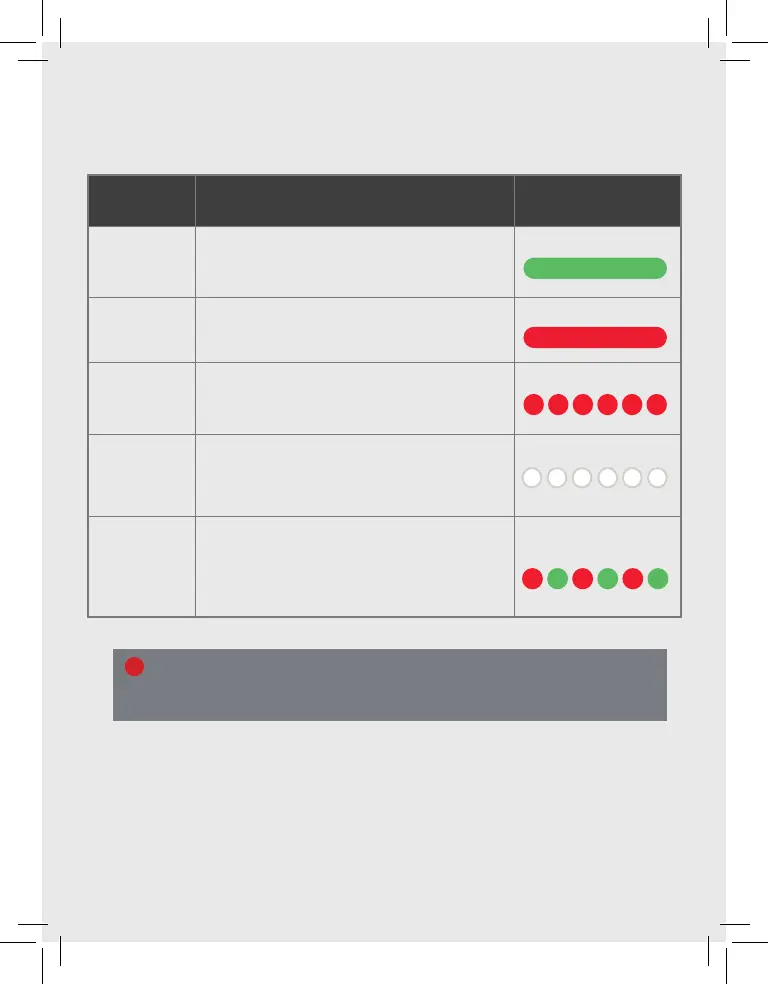LED REFERENCE GUIDE
Mode Description LED Behavior
Internet
Connection
The camera is connected to Wi-Fi.
Solid Green
No Internet
Connection
The camera is not connected to Wi-Fi.
Solid Red
Boot Up The camera is powering on.
Flashing Red
Wi-Fi
Pairing
The camera is in Wi-Fi pairing mode.
To enter this mode, press and hold the
button on the back of the camera until
the LED is flashing white.
Flashing White
Factory
Reset
The camera is resetting to factory default.
To enter this mode, press and hold the
button on the back of the camera until
the LED is alternating between red and
green.
Flashing Red &
Green
• WARNING: A factory reset will restore factory-default settings to the camera.
If already installed, the camera may need to be removed from your Frontpoint
system and re-added through the App Setup after the reset.
!
6
