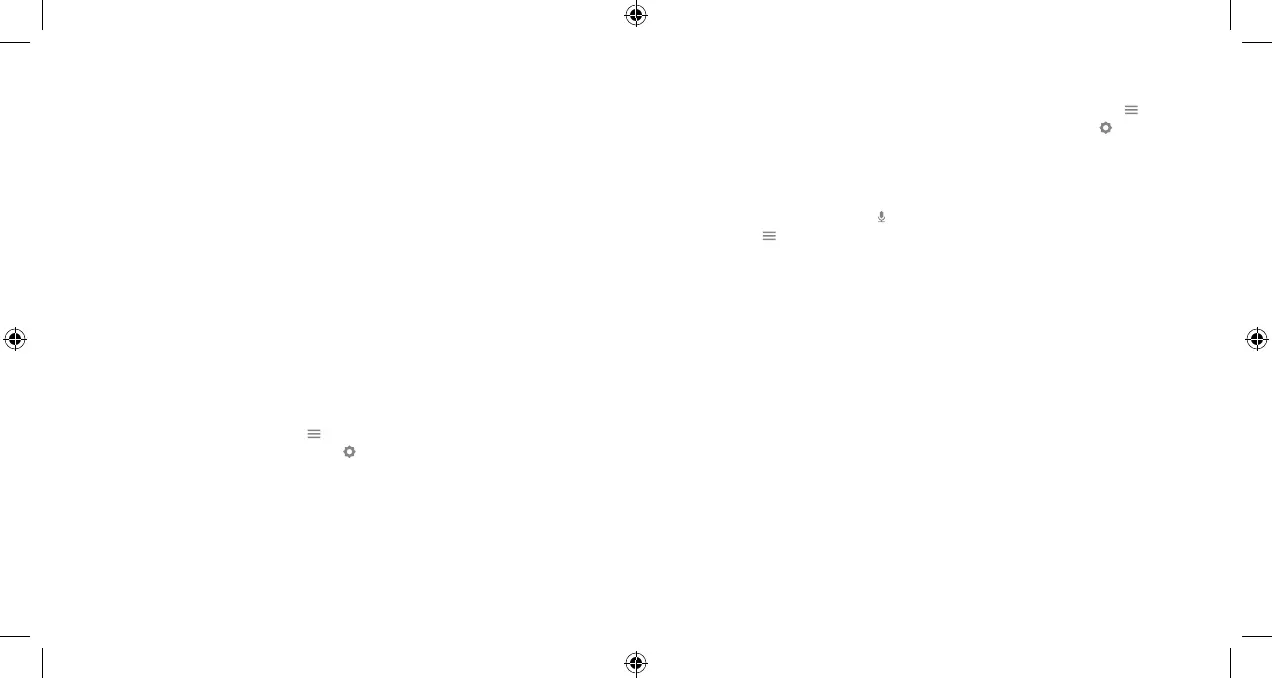4 5
3 To set up your Recording Rules, tap the Navigation Menu icon
in the top left, tap the Video option, tap the Settings
icon in
the top right, tap Recording Rules, and tap + Add New Rule.
We recommend choosing Video Analytics (not available with all
service packages).
4 To set up the Call-out
button, tap the Navigation
Menu
icon in the top left, tap Notifications, switch on the
Video Callout Notification feature, and tap on the box to add
recipients and activate Wellcam’s Call-out button so loved ones
can contact their caregivers.
Wellcam setup from a laptop or computer
If you prefer not to use a smart phone, follow these instructions:
1 Connect Wellcam’s AC power adapter and plug it into a
non-switched outlet.
2 Wellcam will announce when it is in Access Point mode and the
front LED will blink white. If you do not hear “Access Point
mode” or see blinking white after approximately two minutes,
follow these steps to begin:
continued
Setting up Wellcam
You can use a smart phone, tablet, or computer to set
up Wellcam. If you have our mobile app on a smartphone or
tablet, we highly recommend using the app to add Wellcam to
your Wi-Fi network, set up recording rules, and configure the
Call-out button.
If you don’t have our mobile app, no worries!
Complete Wellcam’s installation with your laptop’s or
computer’s web browser by turning to the next page.
Wellcam setup from a mobile device
1 To add Wellcam to your Wi-Fi network, log in to the mobile app,
tap the Navigation Menu
icon in the top left, tap the
Video option, tap the Settings
icon in the top right, and tap
Add Video Device.
2 Follow the on-screen instructions to add the camera
to your account.