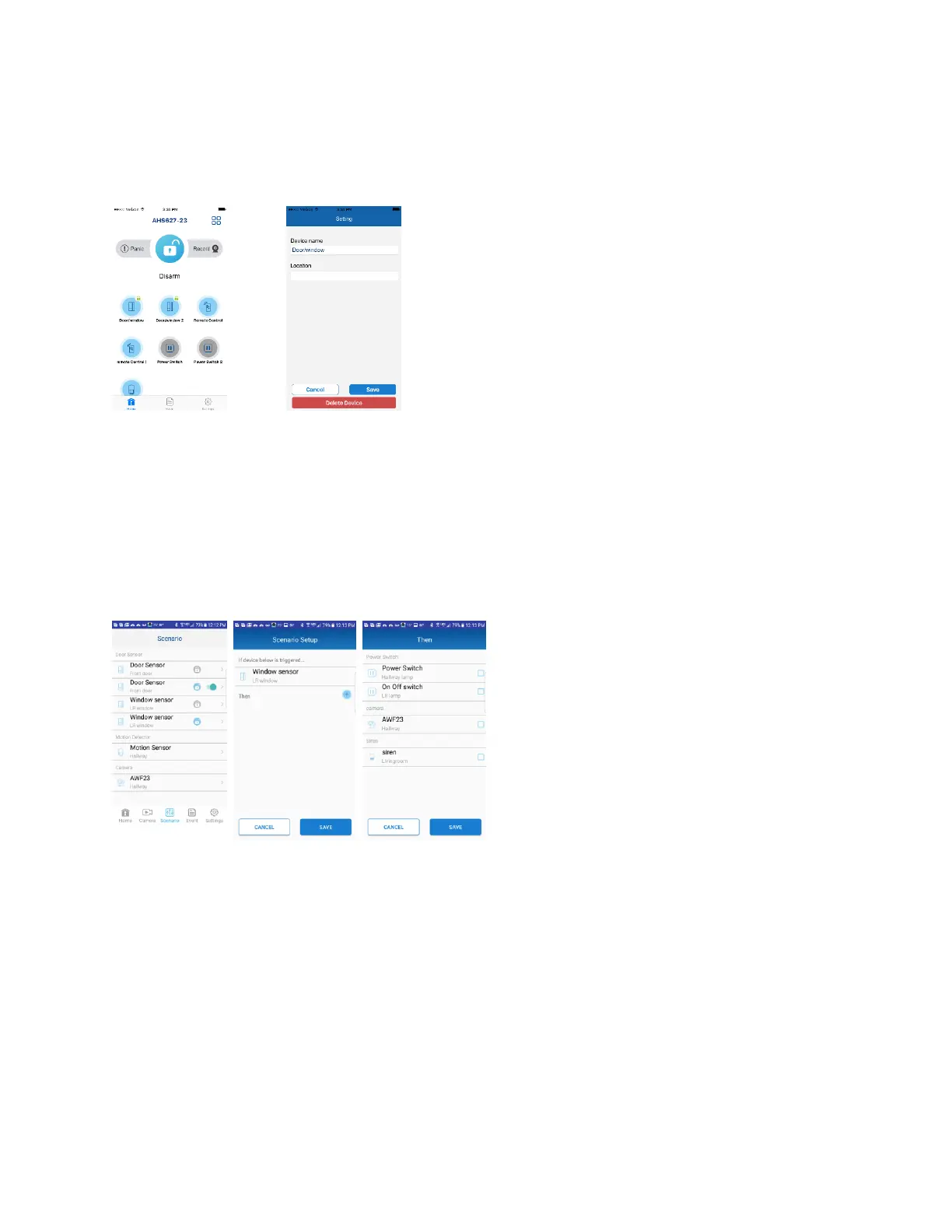• How do I change the name and location of my sensor?
• On the Home Status page, tap on the desired sensor and input your new
information
• How do I setup a Scenario?
• Select the Scenario tab at the bottom of the screen
• Select the sensor you wish to create the Scenario with
• Tap on the + sign and select the sensor and/or camera you would like to
“trigger”
• What is a Shortcut?
• A Shortcut is a “grouping” of sensors, such as On/Off Power switches, to
turn all On or Off at the same time
