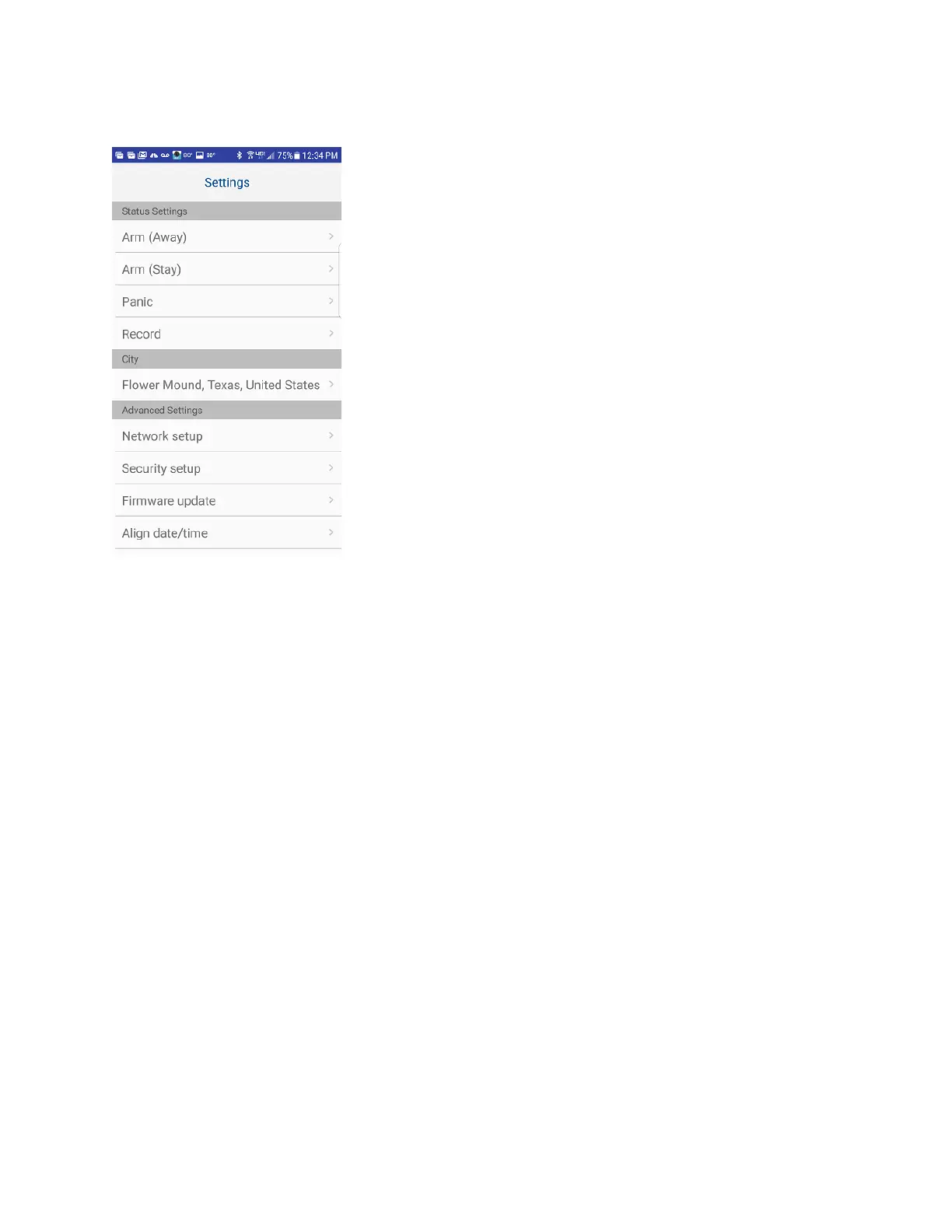• Information comes from Yahoo Weather
• Settings Menu (cont.)
• Network Setup
• DHCP enabled by default
• If user wants to assign a Static IP address to their GW, uncheck
here and enter Static IP information
• Security Setup
• Modify the GW Security Code and Admin Password
• Firmware Update
• When logging into the GW, it will automatically check our server
and “ask” if new Firmware is available for the GW
• Select FW update to download and install new FW
• Align Date/Time
• Provide your phone Time information to the GW for its internal
clock
