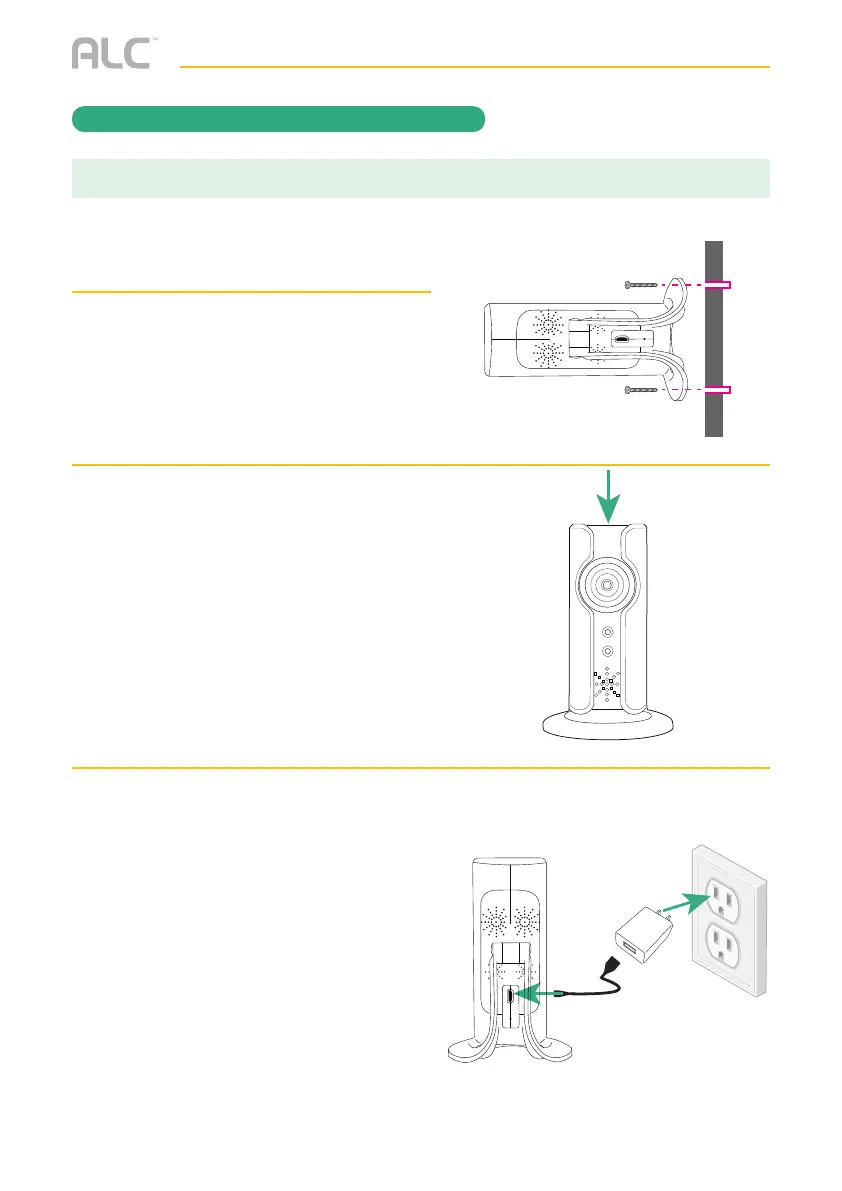— 8 —
INSTALLATION
Installing the Camera
u
If not mounting, but just using on a flat
surface (desk, table, etc.), skip to step 3.
v
Secure the multi-position Camera Bracket
to a stable surface, ceiling or wall using
the two screws. If needed, two anchors
are also included.
w
To record videos you must insert a
MicroSD card, not included. The MicroSD
Slot is located on the top of the camera.
A Class 10 MicroSD card is required.
This camera supports up to 128GB
MicroSD card.
x
Plug one end of the micro USB cable
into the Power jack on the rear of this
camera and the other end into the Power
Adapter. Plug the Power Adapter into an
electrical outlet when ready to install App.
IMPORTANT: Please set up the camera first before mounting and stay in close range with the camera during setup.
